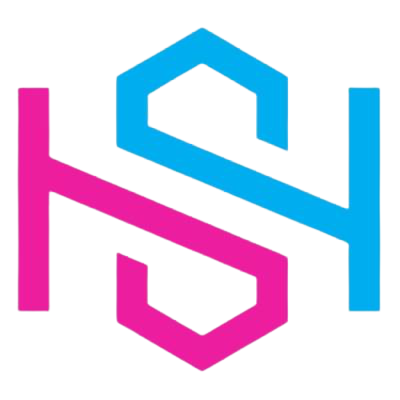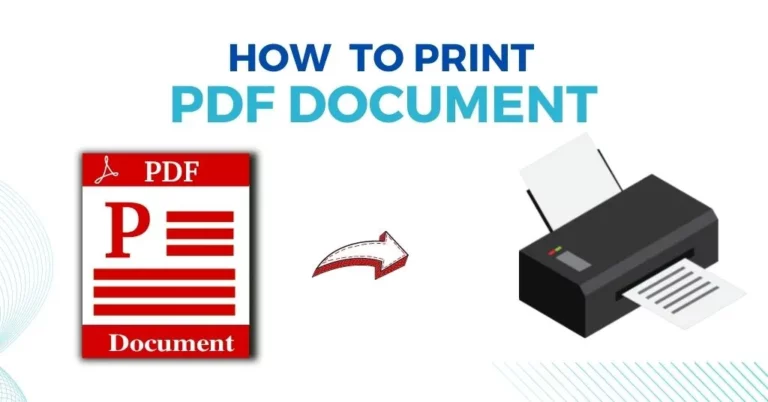How to Print White on Black Paper?
The combination of white and black always looks stunning!. This combination is really difficult to achieve when it comes to printing. However, weather, you’re going to print invitations, cards, chalkboards, and menus , trust my words, this combination will give your work perfect aesthetics. To see how enchanting white print or text appears on the black paper, have a look towards the image given below.

To get the job done, you need to follow the right steps as well as the use of the right equipment. Today, I am going to dive deeper into the specifications of how to print white on black paper so you can easily understand the procedure. Here’s the complete Step-by-step guide of how you can get amazing crisp white prints on magnificent black paper. Let’s get started.
How to Print on Black Cardstock
Remember, regular printers usually cannot print white on black paper. Without going too technical, the majority of printers employ CMYK inks, which combine to create all the other colors: cyan, magenta, yellow, and black. Since white is achromatic (has no hue), other inks cannot be used to create it. Therefore, a specially formulated white ink or sublimation ink is needed to print white onto something. Moreover, white ink printer maintenance requires a good bit of effort, money, and time.
1. Choose the right printer or use a clear or translucent toner cartridge:
So, you need to choose the right printer for this job. If you’re looking for such printers then here I am going to tell you some most reliable and high quality inkjet printers that you can purchase. You can also invest in a sublimation printer that can print white on dark / black paper.
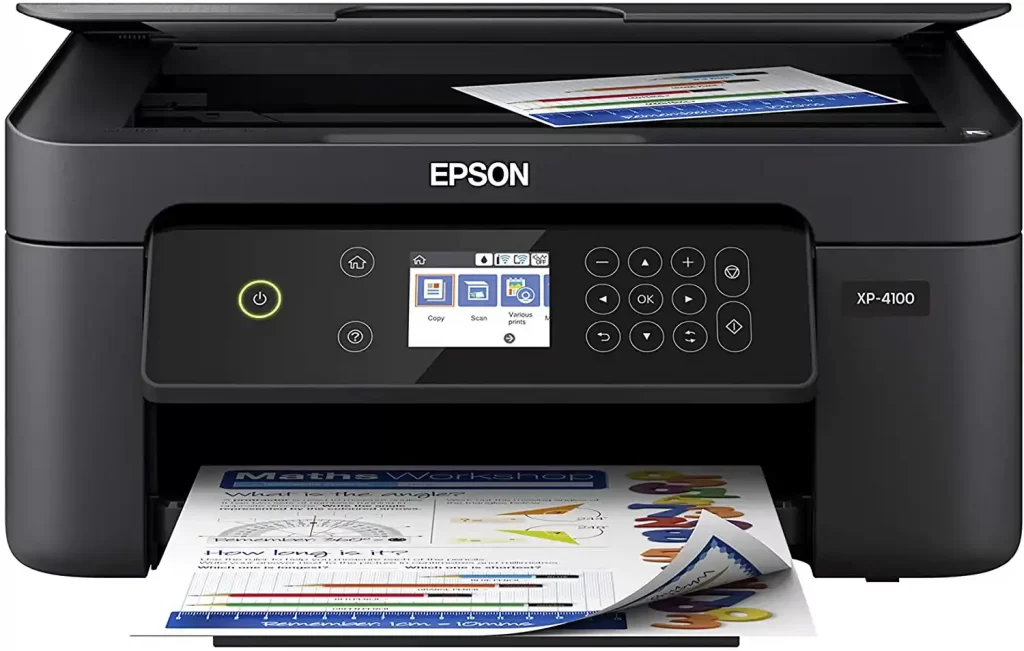
Our Recommendations
Epson SureColor F2000 Color Edition Printer and Epson SureColor F2000 White Edition Printer can print with Epson UltraChrome DG / T725 Inks (600 ML) which is a white cartridge. You can also buy SureColor F2100 Direct-to-Garment Printer to create beautiful and crispy white prints on black paper.
Note: Try using a clear or translucent toner cartridge in your regular printer if you’re looking for a less expensive option. But it won’t produce the same results as a white ink printer.
2. Choose the right computer program:
Choose the software program you’ll use to format your document. Use a program similar to Adobe Photoshop or InDesign if it’s something complex, like a photo illustration or layout. Simple tasks can be completed using the built-in Windows Paint program. You require a program that enables you to fill the page’s background.
3. Change the background to black:
Open the software program that you’ve chosen in the earlier step. For the background to be black, select the option “Fill.” Next, choose 100% black as the fill color. For instance, in Paint, click “Color 2” and choose black from the color palette. To fill the page, click the paint bucket icon. You can also use a layout application like InDesign to create a box that completely covers the page and fill it with black. The image is given below to clarify how the text box should cover the page.
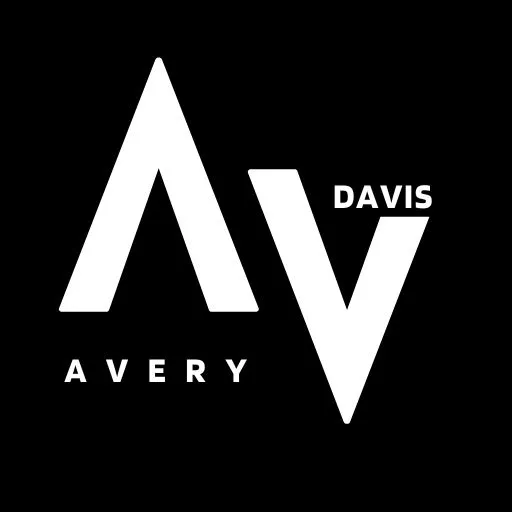
4. Create white text:
Once you set the background of paper black, select white as the foreground color. Create white text that you wanted to by simply typing. You can also choose the text that is currently in your document to turn it white.
You can also watch this amazing video by Silhouette School with Melissa Viscount to visually learn the process of printing white on black paper.
5. Set the printer settings:
It’s really important to set the appropriate printer settings when printing white ink on black paper. If not, the white ink might not appear clearly or seem to be faint. Make sure your printer is set to the highest quality option while printing. Ensure your printer is connected to the computer. As shown in the image, choose the high quality settings among different options and then press ok.
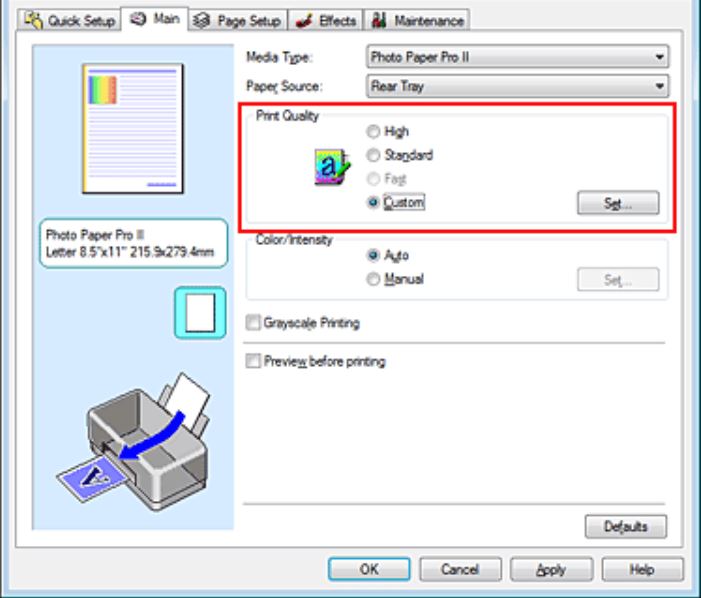
6. Feed the paper into the printer tray:
Learn the way to load the paper into the printer tray. You have the option of printing on black paper or white paper. The print will eventually come white on black paper. Since you have already filled the background with black color so it won’t matter whether you are loading white paper or black paper. It’s better to use photo paper or cardstock for best results. To know how to load paper into the tray, refer to the image below. Also make sure you put papers straight and of high quality to avoid any jams.

7. Try to Get Print:
As soon as you have the correct printer settings and supplies, you can start printing. To print a file, simply open it and choose “print.” Then, select picture paper or cardstock and the highest quality setting on your printer. After that, simply press “print,” and your project to print in white ink on black sublimation paper will be finished.
How Much Does White Ink Printing Cost?
The cost of printing in white ink can be significantly more than printing in other colors because it is a specialized process that takes a lot of time and labor to set up. Moreover, you are required to use special supplies like an all-in-one inkjet or laser printer that uses white ink and photo paper or cardstock for best results.
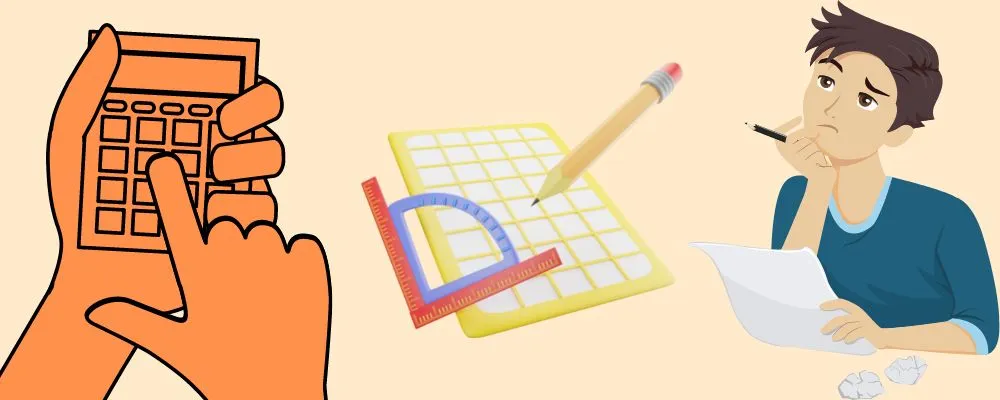
The printers can cost you between 200$ – 1000$. But yes, the results of white ink printing at the end of a job are breathtaking and their beauty can make your heart skip 2-3 beats. It can be done for different purposes like invitations, cards, chalkboards, menus and many more. If you want to skip the heavy investment in printers that print white by using white ink cartridges then you can give a try to your regular printers with use of white toner cartridge in the printer with the cyan cartridge by moving it to the last slot.
Where Can You Get the White Ink?
It is incredibly challenging to get white ink because companies don’t produce it for typical home printers or individual use. However, epson offers a variety of white ink, but only for their big format industrial printers, not for their smaller printers. So, if you feel it is a trouble to find white ink for your printer then simply head towards a print house who can print white for you.
Conclusion:
If you have the right supplies and know how to use your printer’s settings, then printing white text / design on black paper is really simple. Just keep in mind to use white ink, cardstock, or photo paper to get the incredible results of the finished product. Nothing is impossible to achieve, you just need to pay attention to your process. In this article, I’ve mentioned all the steps that will surely lead your work of printing white on black towards fantastic results. If you still have any confusion or skipped any step mentioned above then I suggest you read this article carefully again to get your confusions clear and then start doing incredible white prints on black paper.