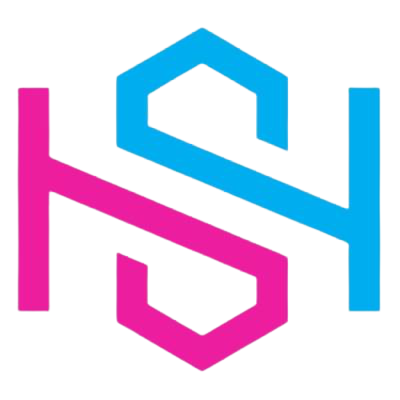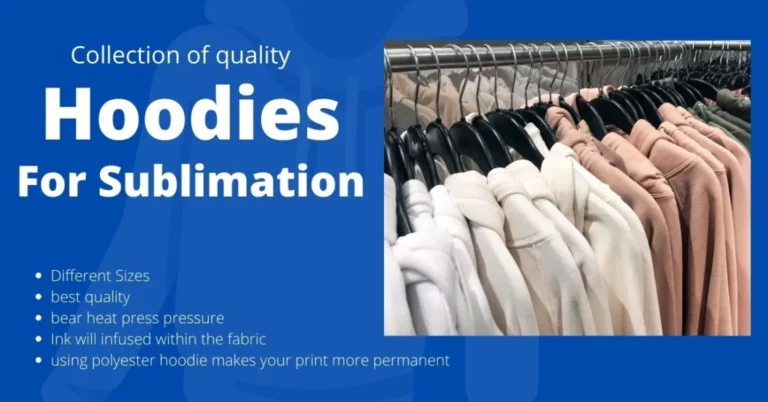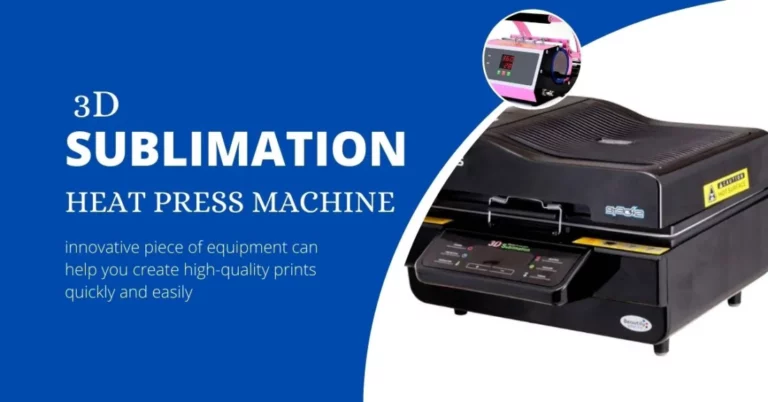Best Sublimation Printers In 2023: Reviews & Buying Guide
There is no more overwhelming for the professionals to choose a printer. I assured you that your research to find the best sublimation printer for beginner will be end there and you will definitely choose a one printer from below list because i collect it after very deep reviewed and study.
There are many methods and printers in the market, and that can be confusing to users. So, let me solve your problem by giving you the top 12 best sublimation printers along with a buying guide you should know. Seriously this collection no need to be professional to operate a printer but you can use it right after reading manual which come with box. So, without wasting time take a look and choose desire printer.

The List Of Top 12 Best Printers For Sublimation
It might be possible that you don’t want to read the reviews of the whole list of the top best 12 sublimation printers. So here is a quick comparison between the Top 12 Best Sublimation Printers for professionals.
1. Epson WorkForce WF-7710 – Best Overall Recommended Printer for Beginners
Key Features:
- 1 Year Of Warranty
- Auto Two-Sided Color Inkjet
- All-in-One wide-format
- Wi-Fi, Ethernet, ad NFC
Epson is introducing new printers frequently in the market. Most of their printers can be used for sublimation and from those, Epson WorkForce WF-7710 is the one having some extra-ordinary features that forced us to put it in the list of Top 12 best sublimation printers.
The printer features multiple connectivity options such as Wi-Fi, Ethernet, and NFC. This allows you to operate the printer anywhere from the home office.
Handsfree and voice-activated printing is also possible. You can even automate your tasks. You just need to ask Alexa about your tasks or any image to print.
Another feature of Epson wf 7710 is that it can be used for auto two-sided printing, faxing, scanning, and copying. As well as it can also do wide format printing and borderless printing up to 13″ X 19″.
The printer uses extra-large ink cartridges and has a 4.3″ Color touch screen on the front. On which you can check the ink levels, adjust settings and operate other things within the printer.
The WF-7710 print resolution allows you to print images with fine details and detailed vibrant colors. The maximum print resolution you can get from this printer is 4800 X 2400 dpi. It uses drop-in-demand inkjet technology for printing.
Pros
Auto two-sided printing, faxing, scanning, and copying.
Inexpensive option to start with.
Has a display of 4.3″ color touch screen on the front.
Prints high-resolution color images.
Cons
You must need to refill the ink tanks even if you want to print with only one color.
Sometimes it might get clogged while doing printing on a large batch/scale.
Large and heavy sublimation printer.
2. Epson Stylus C88+ – Best Runner Up Sublimation Printer
Key Features:
- 2-Years Of Warranty
- High-Resolution Printing Dpi
- 4 ink Cartridges
- Multiple Connectivity Options
If you have to do sublimation printing on a large scale while maintaining the high quality of the print then this Epson Stylus C88+ is the sublimation printer you need.
This best runner up sublimation printer performs larger printing loads very easily. Along with fast speed, it also saves your time. The printing resolution of this Epson printer also gives it an edge over others. It performs the printing at the resolution of 5760 X 1440 optimized dpi.
Consisting of the 4 ink cartridges, the Epson sublimation printer performs excellent detailed painting with full vibrant results.
The maximum printable area by Epson stylus c88+ sublimation printer is 8.5″ X 44″. In addition, it can also do border-free printing on sizes ranging from 4″ X 6″ up to 8.5″ X 11″.
The Epson Stylus plus c88+ also comes with user-friendly photo editing software using which you can edit and perform basic tasks before printing your design on paper.
The printer has two connectivity options. The first is a built-in USB and the second is parallel ports. The printer works with windows as well as macintosh.
Pros
Ultra-high-resolution printing can be done.
Supports multiple media sizes and borderless printing.
Multiple connectivity options.
Comes with free editing software by Epson.
Best for large-scale or bulk sublimation printing.
Cons
Not an ideal choice for a small-scale business or home usage.
3. Epson EcoTank ET-2720 – Best Budget Sublimation Printer
Key Features:
- 2 Years Of Warranty
- All-in-One SuperTank Printer
- Cartridge Free Printer
- All-in-one Printer
The Epson EcoTank ET-2720 is an all-in-one and very budget-friendly printer. It has multiple awesome features, connectivity options, and the latest printing technology.
The printer is mainly used for sublimation purposes and it does the sublimation very well. The ability to print on multiple sizes sheets allows you to offer more products with more sizes to your customer.
Epson 2720 does not have an ink cartridge, instead, it has an ink tank installed in it. That means you don’t need to replace the cartridges anymore and your ink will not get wasted anymore.
The print quality of the printer is itself appreciable. Epson 2720 uses inkjet printing technology and prints the design with complete detail and vibrant colors.
In addition, unique micro piezo heat-free technology produces clear and crisp text, impressive color photos, and graphics on virtually any paper type.
Some other features like voice activated-printing, borderless 4″ X 6″ printing, 1.44″ color display, and 2-years of warranty make the printer more efficient and better than others in this price bracket.
Surely recommended printer by sublimationhome to any professional, doing sublimation printing.
Pros
Cartridge-free printer with the large capacity super tank installed in it.
All-in-one printer, can do scanning and copying as well.
Prints high-quality and detailed graphics and text.
Wireless and multiple other connectivity options are available.
Cons
No auto two-sided printing technology.
4. HP OfficeJet Pro 8035 – Best Overall High-End
Key Features:
- 2-Years Of Warranty
- Wireless and Super Fast Printer
- Cartridge Printer
- Auto Two-Sided Printing
The productivity hub for small businesses, this all-in-one printer can perform high-definition and super fast sublimation printing. Not just that, the HP OfficeJet pro 8035 can also perform auto two-sided printing.
Having multiple features, the printer also has an automatic document feeder and color touch screen.
You can perform printing tasks from anywhere in the home or office from any device you have. The printer has Wi-Fi connectivity that allows you to automate your repetitive tasks using your smartphone via Smart Task(the feature in HP’s app).
Supporting Alexa and Google assistant, the printer can scan, fax, copy and print with voice-activated printing technology.
The all-in-one power hub printer by HP is great for anyone looking to automate or perform daily tasks more easily and fastly.
Pros
Smart tasks eligible.
Multipurpose all-in-one printer.
Features auto two-sided printing.
Wireless and can be automated. You can operate it using your smartphone.
Cons
No second paper tray.
No easy slide-off glass.
5. Kodak Dock – Wi-Fi Portable 4″ X 6″ – Cheapest Printer
Key Features:
- 1 Year Of Warranty
- One Touch High Quality Printer
- Available with Kodak App
- Affordable and inexpensive
Kodak is a brand that might be unknown to you and many people doing photo sublimation. The brand is comparatively new and doing a great job, especially in the stickers, photo sublimation area.
They introduced super quality and photo sublimation printing machines that make photo printing much easier. The printer is used wirelessly via Wi-Fi and can be used via mobiles and desktops.
The standard sheet media size is 4″ X 6″ that can be printed via Kodak Dock photo sublimation printer.
This printer allows you to print directly from your smartphone. The printing technology used is dye sublimation and thermal transfer technology, these both make sure that the printed image won’t look faded or even fade away later.
Kodak dock is the perfect match for you if you are looking for a sublimation printer that can be used for small tasks and especially photo sublimation then this printer is what you need. The price is affordable as well.
Pros
Great for small photo sublimation-related tasks.
Affordable and inexpensive.
Fast and decent quality print can be done with it.
Wi-Fi connectivity is available, even you can do printing directly using your phone.
Cons
Not for commercial use.
Might ruin the image on the paper if it is too complex and a mixture of colors.
6. Canon SELPHY CP1300 – Dye Sublimation Printing Technology
Key Features:
- 1 Year Of Warranty
- Dye Sublimation Printing Technology and Portable
- 3.2″ Tilt-up Touch LCD
- Small and Stylish
The portable, compact, and wireless printer by Canon is a solution for fast and instant printing tasks.
Having said it is a photo printer, it can print multiple sizes. Ranging from 2.1″ X 3.4″ up to 4.0″ X 6.0″. The printer has a dye sublimation print technology. You can use these prints for sublimation printing as well.
A small-size sublimation printer is recommended for regular home use and photo printing tasks. The stylish design of the printer gives an amazing look to your work desk.
Using this printer is super easy. You can use it anywhere from your smartphone and comes with an optional battery pack to provide you unstoppable printing experience.
3.2″ tilting LCD screen gives you the convenience to choose, edit, and print your photos and designs.
The special feature of this Canon selphy CP 1300 is that you and your friends can send photos from their smartphones to the printer, and the printer will combine them in a collage and you can print it out. This all can be done wirelessly, so no hassle of wiring.
Pros
Very affordable and multi-functional.
Small and stylish.
Fast printing yet high print quality.
Diverse connectivity options.
Cons
Can be used only for small photos from 2.1″ X 3.4″ up to 4.0″ X 6.0″.
7. Epson EcoTank ET-15000 – All-in-One Cartridge Free Sublimation Printer
Key Features:
- 2 Years Of Warranty
- Cartridge Free
- Cartridge Free Super Ink Tank
- Voice-Activated Printing
The wireless and voice-activated printer by Epson delivers an excellent quality print using its supersized ink tanks that are easy to fill and save you more ink as compared to cartridges.
The Epson EcoTank ET-15000, 4-in-1 sublimation printer can print up to 13″ X 19″ with its rear feed tray, along with scans up to 8.5″ X 14″.
Auto two-sided printing improves productivity and saves paper costs. The feature of Wi-Fi connectivity allows you to operate the printer anywhere from home or office at your convenience.
This sublimation printer can give you a print resolution of up to 4800 X 1200 optimized dpi. That means your printed photos will be high definition and vibrant.
Offer better quality and vibrant color sublimation print to your customers by using this sublimation all-in-one printer. The print and color quality you will get from this sublimation printer can surely help to scale and attract more business to your existing one.
Pros
4 in 1 OR All-in-One wide format printer.
Cartridge-free printer uses a supersized ink tank.
Features auto two-sided printing.
2.7″ color touch screen with hands-free voice-activated printing.
Cons
The printer may cause small issues like jams when you do bulk printing at once.
8. Epson EcoTank Photo ET-8500 – Wide Format All-in-One Printer
Key Features:
- 2 Years Of Warranty
- Cartridge Free
- Wide Format Sublimation Printer
- Zero Cartridge ink Wastage
ET-8500 is the wide format printer by Epson that can perform sublimation printing excellently. With the help of wirelessly as well as USB connectivity, you can now perform sublimation printing anywhere from your home or workspace.
Epson et-8500 is a cartridge-free printer. It has a 6 colour ink tank already installed. This printer can do borderless printing while maintaining its professional print quality with high graphics images.
The Epson et-8500 can print borderless pictures up to 8.5″ X 11″. Inkjet printing technology is used in the printer that gives an extra edge to the print quality.
The feature of auto 2 sided printing on multiple media sizes such as cardstocks, CDs/DVDs, other speciality media up to 1.3 mm thick, and a variety of paper types makes the printer more useful.
In addition, the ink usage is also very low yet gives the top quality high definition printing result. A large ink tank holds enough ink to use for months and saves money from changing the cartridge every time adding the ink. This feature is important for those doing sublimation printing professionally.
Pros
2 Years of warranty.
Cartridge free.
All-in-One printer, prints multiple sizes.
Print quality is excellent and high definition.
Zero cartridge ink wastage.
Cons
This printer is comparatively Expensive.
9. Epson EcoTank Photo ET-8550 – All-in-One EcoTank Sublimation Printer
Key Features:
- 1 Year Of Warranty
- Cartridge Free
- Print Borderless Photo
- High-Resolution Vibrant Images
Epson EcoTank Photo ET-8550 is the Cartridge free, affordable, low price, high definition print quality, uses less ink and so many other features, feature you the one of the top sublimation printers in the market.
Being a cartridge-free printer, it saves you tons of ink compared to any cartridge printer. In addition, the size of the ink tanks is also improved and larger than before, which helps and allows you to print longer without refilling the tanks again and again.
This excellent yet affordable printer makes you enable to deliver better than before with its high-resolution print quality and multiple print media sizes ranging from 4″ X 6″ up to 13″ X 19″.
For easy navigation and accessibility, Epson et 8550 has a 4.3″ color display touch screen on the front where you can see ink tank levels, adjust the settings and operate the whole printer in one place.
In addition, as it is an all-in-one printer, it can be used for scanning, faxing, and printing. All can be done by this one all-in-one multiple feature-packed sublimation printer.
Pros
Cartridge free and comes with 6 installed large size ink tanks.
Epson ET-8550 can print borderless photos.
All-in-one and multifunctional sublimation printer.
Affordable and comparatively low-priced printer with excellent printing capabilities.
Can be used wirelessly and print high-resolution vibrant images every time.
Cons
Hard to setup and might be pricy for some people.
Epson’s warranty ends as soon as you insert 3rd party sublimation ink in the printer.
10. Sawgrass Virtuoso SG500 Sublimation Printer – Wide Format and High Definition Sublimation Printer
Key Features:
- 2 Years Of Warranty
- Fast Print Speed
- Refillable ink cartridges
- Wi-Fi and Wired Connection
Sawgrass Virtuoso SG500 Sublimation Printer is the upgraded OR improved version of SG400. The sg500 is compatible with its previous version as well.
Having so many features, sawgrass sg500 offers multiple media print sizes and high resolution. The sizes range from 8.5″ X 14″ via standard paper tray and up to 8.5″ X 51″ using an optional bypass tray.
The ability to print wider allows you to print wider substrates like banners or large designs. This can also help you to increase your customers count.
The maximum resolution of sawgrass sg500 is 4800 X 1200 dpi. That means your print quality will be excellent with every tiny detail and vibrant colors while consuming less ink compared to the other printers.
The most attractive feature of SG500 is that it performs its own maintenance cycle on a regular basis and makes sure that you always have trouble-free and high-quality printing.
Sawgrass SG500 initial printer kit comes with an online creative studio and license, subliJet UHD sublimation ink, and many more things. Make sure to check it out!
Pros
High-quality print with vibrant color results.
Prints wider up to 8.5″ X 51″ using an optional bypass tray.
2-Years of warranty and lifetime support by Sawgrass itself.
Performs its own maintenance cycle to provide you the best and high-resolution print quality.
Cons
Sawgrass SG500 ink is expensive comparatively.
11. Canon PIXMA TS Series – Wireless All-in-One Color Sublimation Printer
Key Features:
- 1 Year Of Warranty
- 2 Cartridge Fine Hybrid ink System
- Wirelessly and USB Connection
- Fast and High-Definition Printing
Looking for a sublimation printer that can be used for copying, faxing, scanning and printing? If yes, then canon Pixma TS series wireless all in one sublimation printer is what you need.
Canon PIXMA TS is a printer based on 2 ink cartridges fine hybrid ink system that prints high-definition borderless designs with a resolution of up to 4800 X 1200 dpi.
The 1.5″ segment LCD screen can be used to operate every option that can affect the print from the printer directly.
With the availability of smart assistants and automation, the printer also supports Alexa and google assistant.
Canon Pixma TS series can print multiple sizes of media from 4″ X 6″nup to 8.5″ X 14″. Borderless printing can be done as well on up to 5″ X 7″ media size.
The paper compatibility is excellent for this sublimation printer. It supports plain, glossy, photo, magnetic photos, re-stickable photos, and recycled paper. The canon app is also included that helps to do minor tasks related to scanning and printing.
Pros
Wireless and USB connectivity available.
Fast and high-definition printing.
Borderless sublimation printing can be done with this printer.
Compatible with multiple media sizes and paper materials.
Cons
Little hard to set up initially.
12. SG1000 Sawgrass Sublimation Printer – Self Maintaining and High Definition Desktop Sublimation Printer
Key Features:
- 2 Years Of Warranty
- Wide-format, Self-maintaining
- Refillable ink cartridges
- Backlit Panel for Perfect Visibility
SG1000 Sawgrass Sublimation Printer is a great mid-range desktop printer for sublimation tasks. Having packed with so many useful features, this powerhouse prints faster, has higher resolution, is more detailed, and uses fewer resources.
This printer can help you to scale your business because while scaling you need to offer more to your customers and SG1000 can surely help you with that. It performs multiple sizes of printing and you can even print wider and larger for banners, larger shirts, and many more.
In addition, sg1000 offers Wi-Fi connectivity which means you no longer need that messy wiring all over the workspace. You can now operate this printer from your phone or desktop conveniently.
Having massive printing resolution, SG1000 can print at 4800 X 1200 dpi print resolution. This helps to achieve better and detailed photo prints than ever before from any sublimation printer.
The Sawgrass SG1000 is now more energy-efficient, has improvements such as a single roll bar, compatible with its previous versions like SG800. This means you can use the accessories of SG800 with SG1000. Especially the bypass tray.
In a nutshell, this SG1000 is great for those looking to print wider and larger and in high volume quantity. This printer can save operational and maintenance costs in your business because it performs its own automatic maintenance cycle to make sure that you always have trouble-free printing.
Pros
High-quality print with low ink consumption.
Prints wider up to 8.5″ X 51″ using an optional bypass tray.
Backlit panel for perfect visibility.
Prints on a wide variety of products.
2-Years of warranty and lifetime support by Sawgrass itself.
Cons
Sawgrass SG1000 is an expensive option.
Conclusion:
Sublimation printing is getting popular day by day and more and more people are entering this field to make money. You can also take advantage of it and start your new journey with sublimation printing.
But before that, you need the most important thing for that and that is a sublimation printer. Every printer has its own uniqueness and uses. Just identify what your and your customer’s needs are and choose a printer accordingly.
Such as if you want to start wide format printing, you should go for a printer that prints wide format and likewise for all other requirements.
Buying Guide For The Best Sublimation Printer In 2023
When buying a sublimation printer you must consider the requirements of yours and the features of the printer. Both should be contrasting to each other, only then you can have the perfect printer you need.
There are many things to note before buying any printer for sublimation purposes. It can be price, performance, or anything. The complete buying guide for any sublimation printer is underneath and after this, you can easily choose between any printer and find the one you really need.
| Type Of Materials It Can Print |
The first thing to look at is how many types of paper the printer actually prints on? Such as paper types, can it print on any paper or specifically sublimation paper?
Most of the printers can print on all kinds of paper, some have an advanced feature and they can even print on thicker paper types as well.
The best practice is to get your image or design printed on sublimation paper rather than standard paper. Because then you can use the paper directly for transferring the image using a heat press.
| Performance Of The Printer |
The printer you want to buy should perform well under certain circumstances such as bulk printing, multiple colors image print, etc.
The reason behind it is that you don’t want technical issues with the printer while you are printing, it can cost you your time to fix these.
So better to go for a printer that gives an outstanding performance while bulk printing, multi-color, or even larger prints.
| Printing Speed |
Printing speed is what most people neglect before buying and when they need to perform the printing fast, they suffer from the printer speed.
So, if you don’t want to face this issue, you should double-check the printer’s speed of printing.
Some printers print blank colors faster than other colors, while some print all colors equally fast.
The standard speed of any printer should be 18 ISO ppm(black) and 10 ISO ppm(color). only then you will not face any issue with printing speed.
| Ink and Energy Usage |
When it comes to resource usage, your printer should be up to the mark. The lesser the printer uses your resources, the more profitable your business can be.
The main two resources used by sublimation printers are Ink and Energy. Mostly the ink recommended by the printer’s brand is expensive. People rather use a copy of that ink.
But the issue with that is, it damages the internal system of the printer that costs more than the original inks. Technically, using the original ink recommended by the printer’s brand is always a good option.
| Price |
Your budget has an important role in buying any sublimation printer. If the price of the printers is within your budget and it meets the requirements of your needs, then go for that printer.
If you want to buy the printer specifically created and manufactured for sublimation then those might be a bit pricy than the others. The other option is to buy any standard printer and then convert it to a sublimation printer.
| Print Resolution |
Print Resolution in simple words is the number of dots that a device(printer) can put in one square inch of page space.
The bigger the number of print resolutions the detailed and vibrant the image or design can be printed on paper.
If you are into the sublimation business and want a printer for professional use then you should go for the printer having 4800 X 1200 dpi. This resolution is the best for any professional work.
| Cartridge OR Cartridge Free |
There are two types of printers on the basis of ink-keeping units. Cartridge printer and Cartridge free printer.
Most of the cartridges are not refillable and when even ink finishes, you have to replace the whole cartridge and it costs unnecessary money.
The cartridge-free printers are those who do not have any cartridges rather they have ink tanks. These tanks are larger in size as well as refillable.
So, the best is to go with cartridge-free OR ink tank printers. If not then check if the cartridges of the printer are refillable. This small check can save you good money.
| Warranty and Support |
Warranty on any product you buy gives you a secure feel. The same goes for the sublimation printers buying.
There are brands that offer 2-years of warranty and lifetime support on their sublimation printers. But mostly, most of the brands offer a 1-year warranty and lifetime support.
In terms of the best warranty and support, there are many brands but Sawgrass wins the race here with its excellent lifetime support and 2-years of warranty on all their printers.
Conclusion:
The above-listed list of best sublimation printers is based on our experience and research. Some of these are affordable yet awesome in working. Some are a bit pricy as well.
In a nutshell, if the printer you choose fulfills these requirements then you should not be thinking anymore about it. Just go for it. These are the most in-depth and detailed buying guide checklists you can find anywhere.
But make sure if the printer you are buying is new or refurbished, we recommend a brand new sublimation printer if it is your first time doing sublimation. If you have experience with sublimation, you can choose whether to go for new or refurbished.
1. What printers are good for sublimation?
The print that has a good print resolution dpi, printing speed, uses less ink, prints more vibrant, and always gives an excellent print quality is a good printer for sublimation.
In short, the print that fulfills your and your customer demand is a good sublimation printer.
2. Best printer to convert to sublimation?
There are two types of printers.
1. Converted Sublimation Printer
2. True Sublimation Printer
Converted sublimation printers are those printers that are not intently created for sublimation but converted via sublimation ink for sublimation.
True sublimation printers are those which are intently created for sublimation.
There are many printers that can give you the best results when they are converted to sublimation. Epson’s printers are the best for this purpose. Specifically Epson EcoTank ET 2720.
3. What printers can be used for sublimation?
Any printer can be used for sublimation as far as it has replaceable or refillable ink cartridges.
Best 13″ X 19″ Sublimation Printer
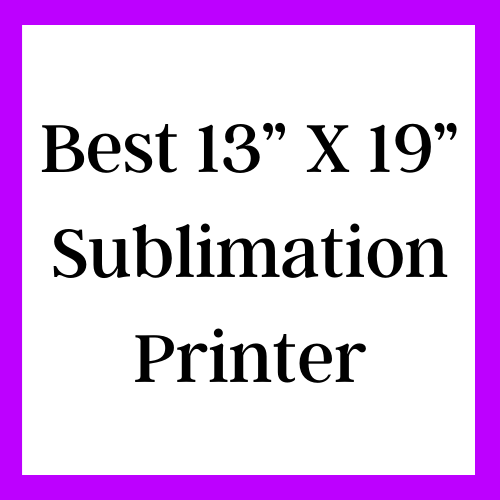
13″ X 19″ is the most demanded print size. This size of print has many uses such as cards, decorative ornaments, and much other stuff.
Many printers can do sublimation print of this size but if they do not have exactly 13″ X 19″, they probably do it in pieces on multiple sheets. This can not give a perfect and elegant look to the image itself.
For that purpose, we have picked the best 13″ X 19″ sublimation printer for you that has many useful features and can print according to your needed size and requirements.
Epson WF 7210 is the printer that can help you in this, the wireless wide-format color inkjet printer comes with an inkjet printing technology and can be used for sublimation.
The print quality of the printer is up to the mark and the print resolution of the printer is 4800 X 2400 dpi. The media size it can print up to is 13″ X 19″. It also performs borderless printing that saves your paper wastage and you can take advantage of your complete paper sheet by printing larger images.