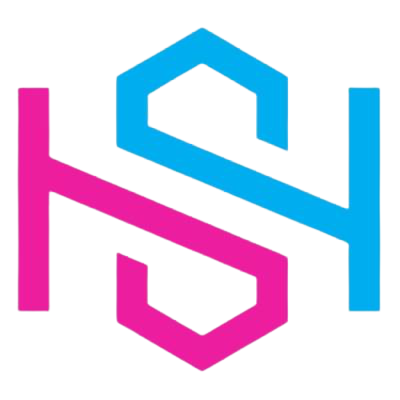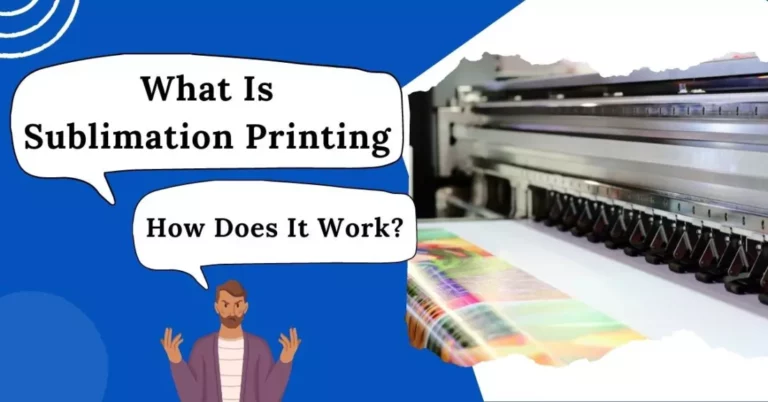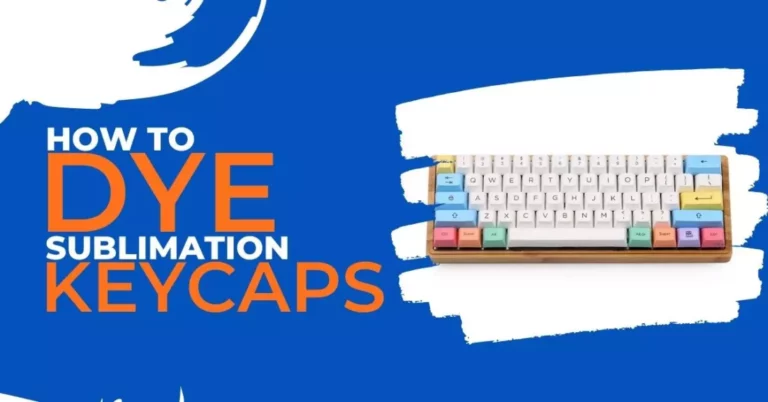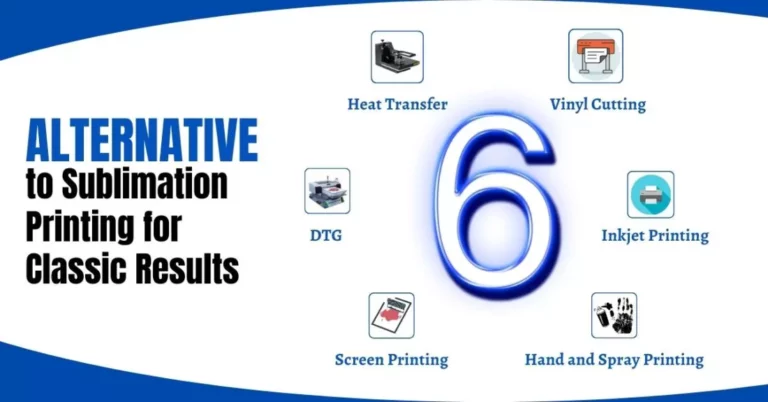How to Make Sublimation Brighter
If you want to make your sublimation prints more noticeable then it can be done in an easy way. All you need to do is re-adjust some settings in the sublimation procedure to add more contrast, brightness and dazzling vibrancy in your sublimation designs. Today, I am going to cover all of the possible factors that can play an important role in making the sublimation prints brighter. If you are a beginner in this job or already doing sublimation but not getting desirable results. Then keep reading this article, to learn so many different techniques and pro tips to get the job done of sublimation very efficiently and effectively for making prints of higher vibrancy and brightness. Let’s get started by knowing what sublimation is and what’s the science behind it?

How to Make My Sublimation Prints Brighter
Sublimation results are really fantastic and allows you to print the design of your own choice on different substrates, that you can either give to your close friends, family as a gift or earn money by selling them. Sublimation printing is now a fastest growing trend in the world of apparel. But here’s a question! how can you make your sublimations color last for longer, as they just don’t peel off till many years of use. Now, let’s go over all of the possible factors that could help you to make sublimation prints or colors brighter.
1. High-quality Sublimation Paper:
If you use the low quality sublimation paper then ultimately the image printed onto the sublimation paper when transferred to the shirt will be dull and doesn’t seem perfect. Make sure you use the right type and high quality of sublimation paper for the sublimation printing on different substrates.
Also take notice of the color of substrate if you are going to sublimate on darker color substrates then you need to buy a different sublimation paper than that of light colored sublimation paper.
Our Recommendation: We recommend you to use Avery Printable Heat Transfer Paper for dark color fabrics.
Avery Printable Heat Transfer Paper for Light Fabrics is the highest quality and best overall transfer paper that you can use for sublimation printing on lighter color substrates.
2. Sublimation inks:
While looking at the printed design that you want to sublimate on your substrate, you may notice that the sublimation ink and colors are dull on the paper. It’s normal because colors fade when they’re printed but it doesn’t mean you use the low quality sublimation inks. You have to use the right sublimation ink cartridges that are compatible with your printer and of high quality. However, when we apply the appropriate heat and pressure, the dull paper print will turn to full color on your substrate.
When the ink converts to gas and fills the polyester material / substrate surface, the colors become bright and vibrant. So, sublimation ink should also be of high quality so that it does not fade or scratch after you sublimate the design on substrate. Only high-quality sublimation inks provide vibrant colors as well as exceptional compatibility.
Note: You can easily find sublimation ink cartridges that are compatible with your printer, from our article that is has collection of sublimation inks or other online stores.
3. Sublimation Printers:
The sublimation printer you are going to use for printing the sublimation design must be out of any defects. To avoid faded prints, ensure your printer has no dried ink particles that cause blockage due to infrequent usage. It’s an absolute piece of advice to all printer owners who do not use their printers more. You should use it at least once a month to keep the printer in good working order. You will get the best prints as long as you don’t leave it unused for a long period of time. Also, do not use the defective cartridges and replace printers’ empty toner cartridges before using it.
4. Adjust the Right Brightness Level:
Adjusting the right brightness level is another important factor for getting brighter sublimation prints. If you haven’t already adjusted the brightness level to get the desired print then don’t worry. This can all be done in simple steps. Simply open the printer driver setup window and select the manual color adjustment option in the main tab. After you’ve selected the manual color, you can now select the brightness from light, dark, or normal. Select the appropriate option and finish the setup by clicking on the main tab. All done, now nothing can stop your sublimation print to appear full vivid and bright.
Watch this amazing youtube video to see how you can actually make the color of your sublimation printers brighter and vibrant. Hope, you find it beneficial for you.
5. Design Setting:
To get vibrant colored sublimation prints, keep a light background for printing the image. In addition, the design should be at least 300 dpi to avoid any blurring effect. So, you must consider changing the design setting for a better and brighter sublimation print.
6. Focus on the Heat Press Temperature:
This factor can pose a risk for beginners. Choosing the incorrect heat press setting during the ironing stage, resulting in yellowish sublimation. Overheating the sublimation print over substrate can also turn the design brownish. And due to faulty ink cartridges, sublimation can turn pinkish. To achieve a high level of sublimation, everything must meet the standard level. For your convenience, here is a detailed chart about heat press temperature on different substrate materials. You can also refer to the user manual of your heat press machine.
| Material of Substrate | Standard Heat Pressing Temperature (fahrenheit) |
| Polyester | 270 |
| Cotton | 380 |
| Stretch material | 335 |
| Full color | 350 |
| Vintage | 350 |
| Reflective fabrics | 305 |
| Metallic finish | 320 |
| Multi-purpose material | 350 |
| Glitters | 350 |
| High-quality digital prints | 305 |
| Glow in the dark fabrics | 350 |
| Stubborn fabrics | 330 |
| Sublimations on light colored fabrics | 385 |
| Sublimations on dark colored fabrics | 356 |
7. Pressure and Time:
Applying too much pressure for inappropriate time can also cause your design to fade out easily. Using medium pressure with the right temperature to heat press the substrate for 60 seconds only is enough. Another thing to keep in mind is that heat pressing multiple size items will require more heat and time than heat pressing single size items.

Pro tips to make your sublimation prints appear brighter
Beside considering the above mentioned steps while doing the sublimation printer to make your sublimation prints look vivid and brighter, there are some pro tips that every beginner should keep in mind to get the job done perfectly. Let’s have a look towards these tips.
- Always, be sure your sublimation paper’s size and weight is matching to your printer settings.
- Keep the ink cartridges full or average cause the colors start to become lighter and less vibrant the closer your cartridges are to empty.
- It is time to do a print head alignment, if colors aren’t popping as they should. After alignment, checkout for the improvement. Refer to the image given below for understanding how to do print head alignment while printing sublimation design.
- If you haven’t used your printer for a while, then do some test prints, before you print the actual design / image of sublimation.
- Use the high-resolution photos only to make sublimation prints appear brighter. Moreover, PNG or SVG is the best format of image to use for this purpose.
- Always secure your design with heat-resistant tape before heat pressing. This will avoid paper shifting which can cause gassing out.
- Run a lint roller over your substrate (fabric) like shirts or hoodies before heat pressing.
- Ensure you’re using the right color profile or combinations for your sublimation printer to get the bright colors you desire.
- Always print on the right (bright white side) of the sublimation paper. Otherwise, printing on the wrong side of the paper will affect the sublimation print color.
Conclusion:
Creating a brighter sublimation print is neither a difficult nor an easy task. However, it becomes much easier when you have the proper sublimation accessories ( sublimation paper, sublimation ink, printer, heat resistant tape, & heat press) and use the proper procedure, such as the proper temperature, time, and pressure when heat pressing the sublimation design on substrate.
Beside this, make sure you keep in mind the above mentioned factors while doing sublimation. Now all you have to do is follow all of the pro tips from my blog to use all the elements correctly to make the sublimation brighter, ensure vivid and vibrant colors of design. Start sublimating your favorite design on different substrates with even more vibrancy and grace.