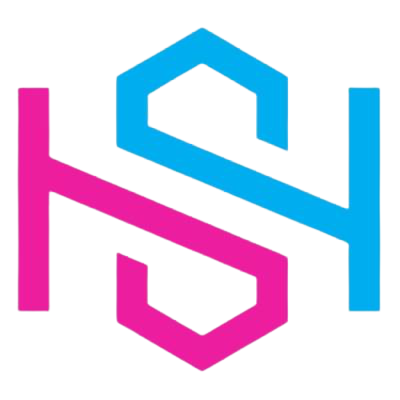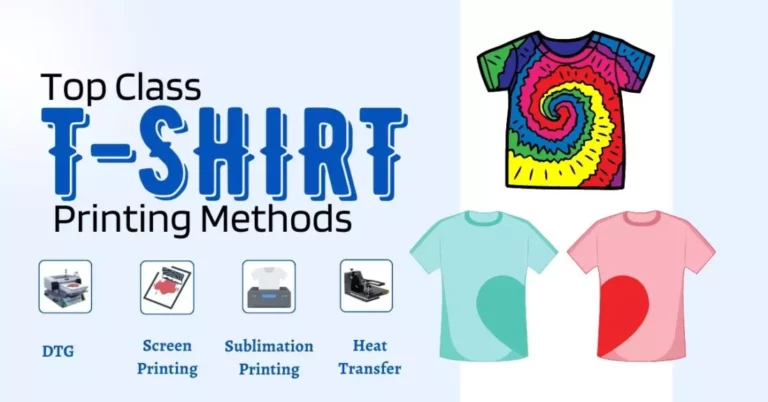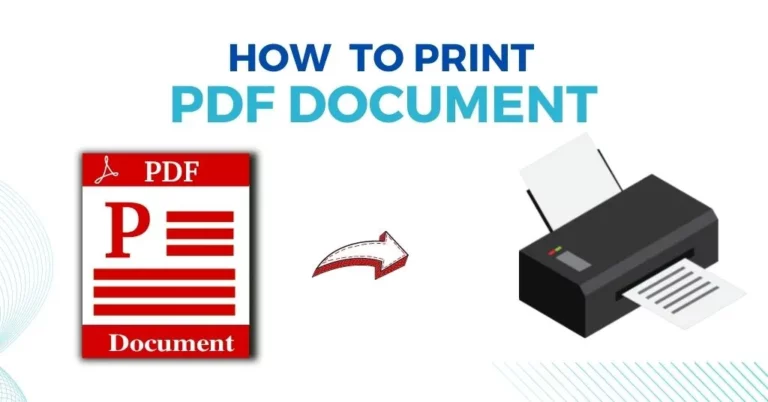Printer Only Prints in Black and White
If your printer suddenly starts printing only in black and white, there are a few potential causes. First, check to see if your printer has run out of color ink. If it has, simply replace the ink cartridge and try printing again. If your printer is still printing in black and white, there may be an issue with the settings. To fix this you need to open the printer’s settings and make sure that color printing is enabled. Let’s read the guide on how to fix this issue by going to settings and following simple steps.
But before starting this guide there are a few points that you must read.
- An HP printer will always print white and black ink no matter what the default configuration is. Before starting a troubleshooting phase for fixing this issue, the user should first examine the printing configuration of the HP or Epson printer.
- Sometimes outdated windows drivers may possibly trigger the problem of black-and-white printing as I have been faced with this issue while printing my document using PDF printer.
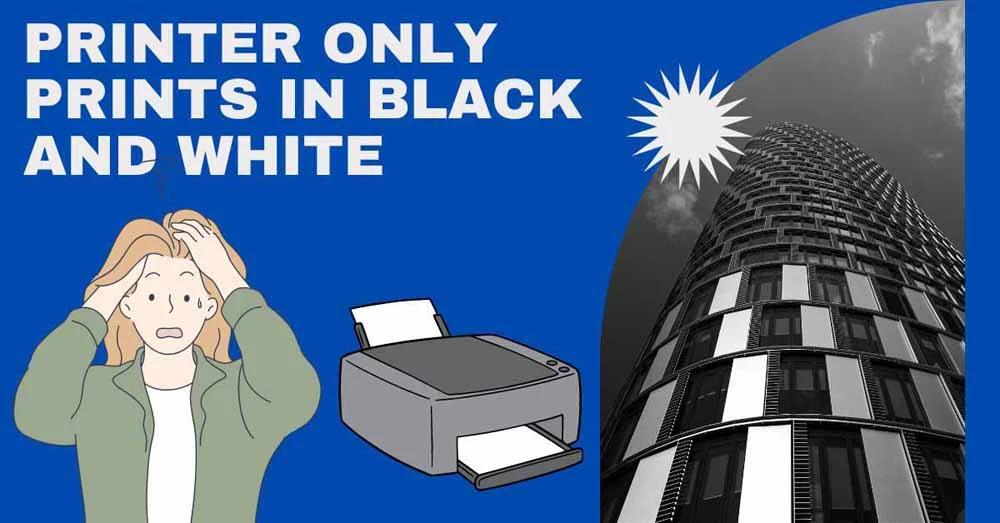
Before deciding to read the guide, it highly advised that your system passed these steps, so you can save your time. Now let’s highlight these steps in a step-by-step guide to solve this problem.
Recommended to read: Your Printer Is Inkjet or Laser?
1. Check Cartridges to fix Printer Black and White Print Issue:
The very first thing is you need to check cartridges as a very common issue is likely with the color cartridges. Check to see if any of the color cartridges are low on ink or need to be replaced. You can also try cleaning the printhead to see if that fixes the issue. If your printer is still only printing in black and white, there may be a more serious issue with the printer itself and you should contact customer support for help.
2. Check Print Settings
It’s frustrating when you’re trying to print in color and your printer defaults to black and white. There are a few things you can check to see why your printer is only printing in black and white.
In this section you will check your printer’s settings. Most printers have a setting for color or black and white printing. If your printer is set to black and white, it will only print in black and white, even if you try to print in color. Let us guide you by image to understand how to check from windows settings.
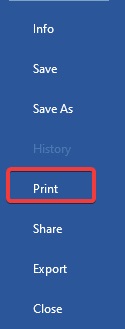
- Firstly, open the file menu in the software that you are using for printout such as you are using graphic software like Adobe, Corel Draw or stuff like that.
- Now, click the print option to launch the print dialog box.
- Go to properties dialog box, and check all incorrect settings, especially the color print option.
3. Install Latest Print Drivers
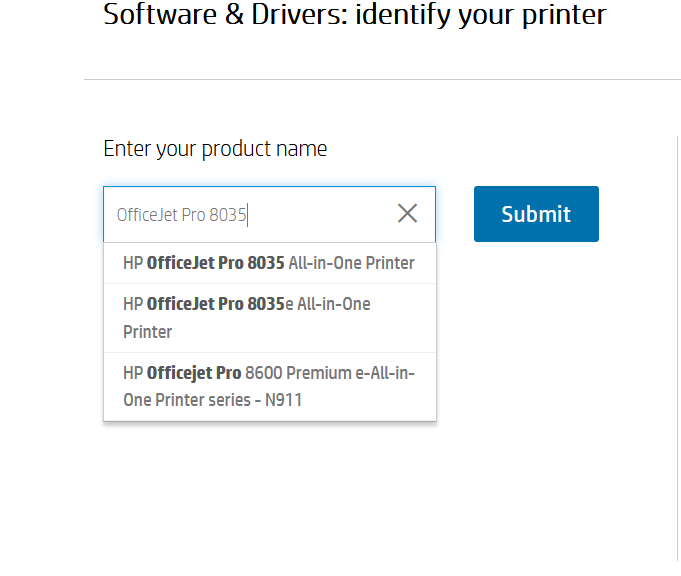
As we explain above, sometimes black and white prints happen due to outdated drivers. So, it is time to update your drivers. By installing the latest drivers for your sublimation printer, you can ensure that you’re getting the best possible print quality as i solve my problem to print PDF document
There are a few different ways to update your drivers such as you can find the latest drivers on the printer manufacturer’s website. If you’re not sure which drivers to download, you can use a driver update tool to automate the process. To find it simply Google the “online driver update tool” and you will get it.
Once you’ve downloaded and installed the new drivers, restart your computer and try printing again. With any luck, you should see an improvement in the quality of your black and white prints.
Conclusion:
If your printer only prints in black and white, there are a few things you can do to troubleshoot the issue. First, check your printer settings to make sure grayscale printing is not selected. If it is, select the option for color printing instead. Next, try cleaning the printhead to remove any build-up that may be causing the problem. Finally, check your printer driver to see if it needs to be updated.
We’ll elaborate on each available option above to explain why your printer is constantly printing black and white, and these are the recommendations and standard concerns. We don’t want to give you information that’s difficult to follow.