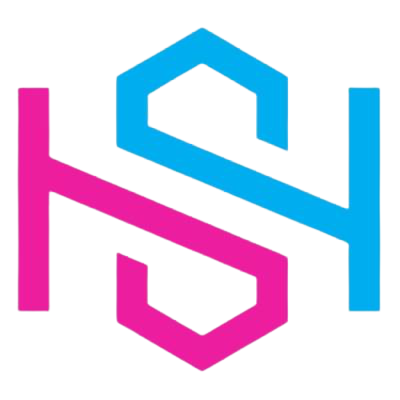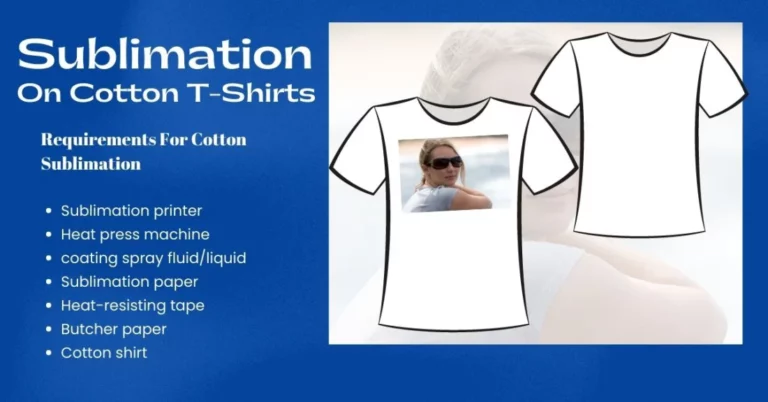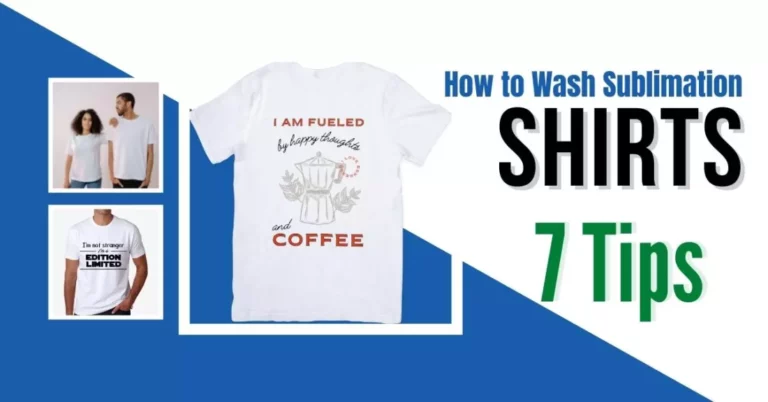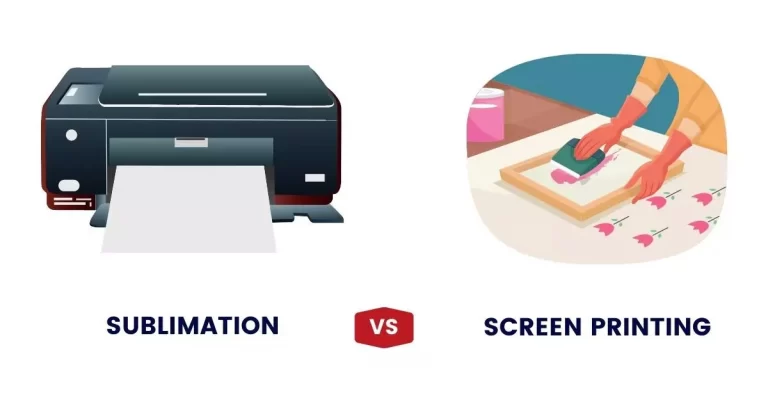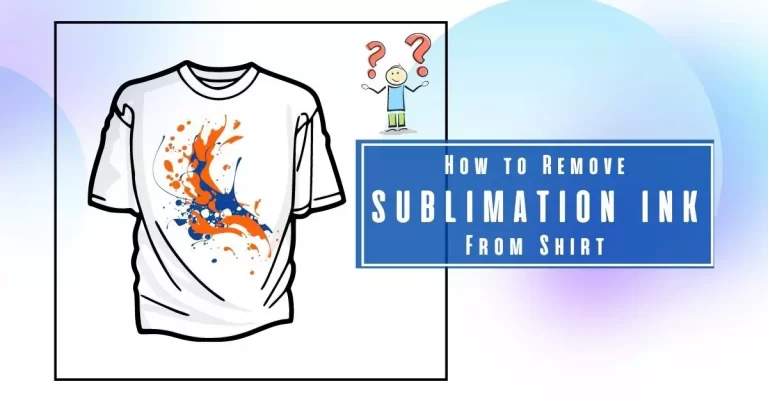How to Print PDF Document Using Different Devices
Have you ever needed to print a pdf document? Are you looking for a free way to print pdf documents? There’s a lot of websites and software out there that promise to make your life easier, but they are all designed to make money. We want something that works well and doesn’t cost you any money.
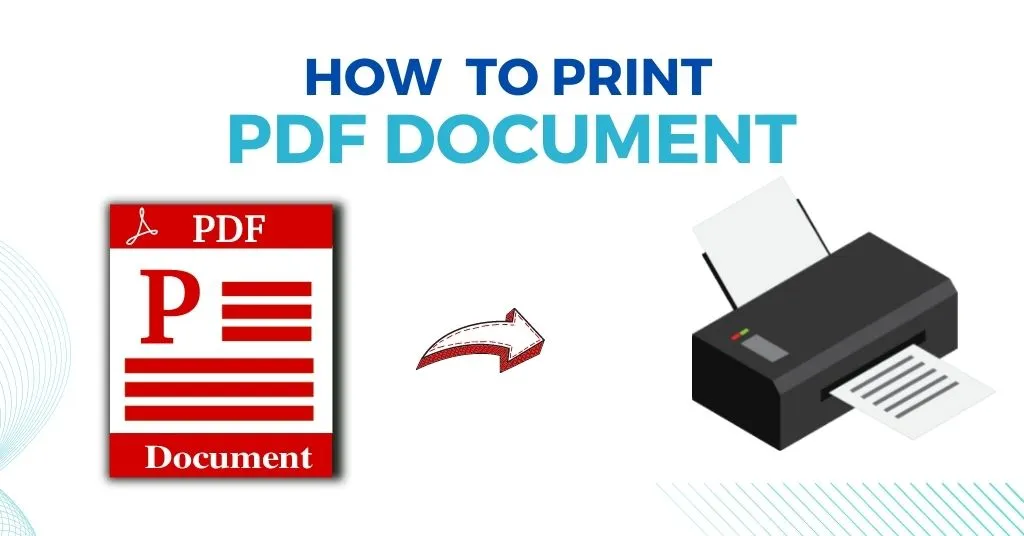
PDF printing can be a hassle, but it doesn’t have to be but you should have at least a simple printer or a sublimation printer. There are a few simple steps you can take to make the process as smooth as possible as i you can find many online programs that are providing free services and i am using screen recorder for my professional use. So by simple search you can get benefits in free also here are some tips for printing a PDF document:
Guide to Print a PDF File on Windows
There’s a pretty good chance that you need to print a PDF file in Windows and, as most people do, you’ve probably tried searching for some help through Google. Here you got lucky and found an answer that works for you.
- Open Pdf document.
- Click the “File Tab”. (you will find it by click top left corner)
- Select Print Option.
- Can change the settings of “Copies no.” and “Page Range”.
- Click on “Print” Button.
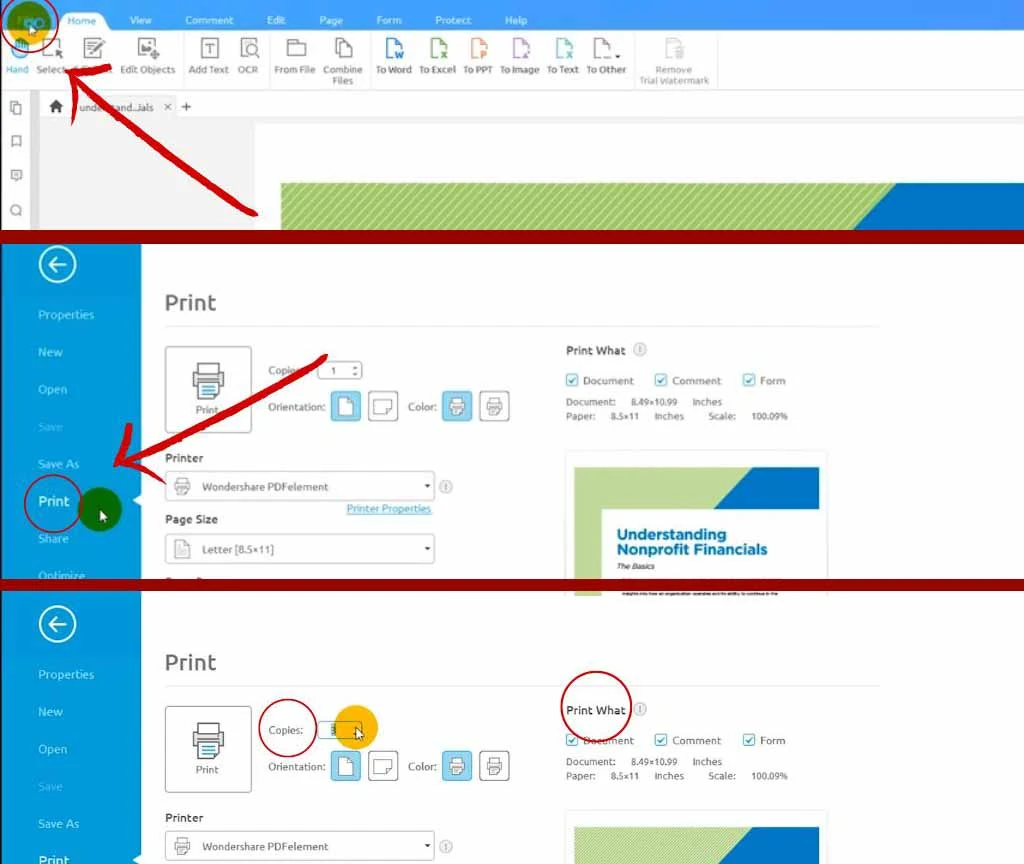
Guide to Print a PDF File on Android
Using a PDF file on Android is no different than viewing the same file on your desktop computer. You can print out any PDF file that you receive via email or that you already have stored in your device. Here we will discuss how to print a PDF file on Android with ease.
- Open reading page.
- Click on “
” icon.
- Click on “Print
” icon.
Method no 2:
- Go to the “PDF tools” setting.
- Click on “Print”.
- Select your “File”.
- Select the printing setting (HD, UHD etc) according to your pdf file.
- Click on “Printer
” for print.
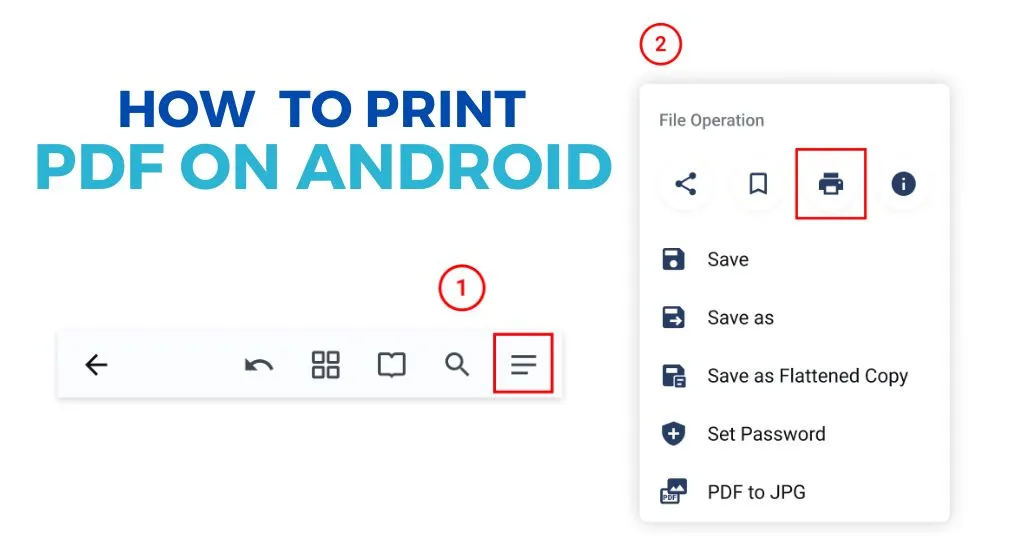
Print to a PDF on iOS 10 (iPhone and Ipad)?
When printing to a PDF on iOS 10, you may be wondering what settings you will have to adjust or change in order to achieve the result that you want. Follow these steps of how to print a pdf on ios.
- Open your file.
- Clickon the “Share” icon.
- Scroll and click on the “Print” button.
Conclusion:
printing a PDF document is easy and can be done in a few simple steps. By following the tips above, you can ensure that your document prints correctly the first time. With a little practice, you’ll be an expert at printing PDFs in no time.