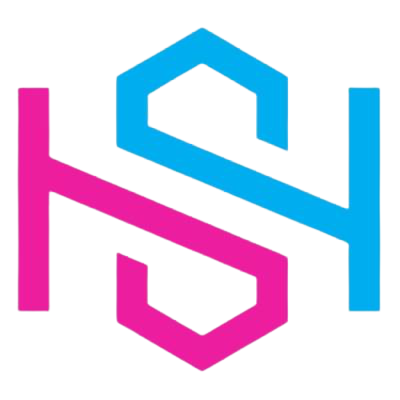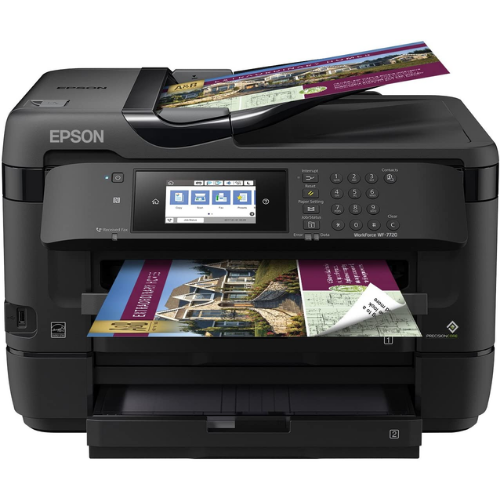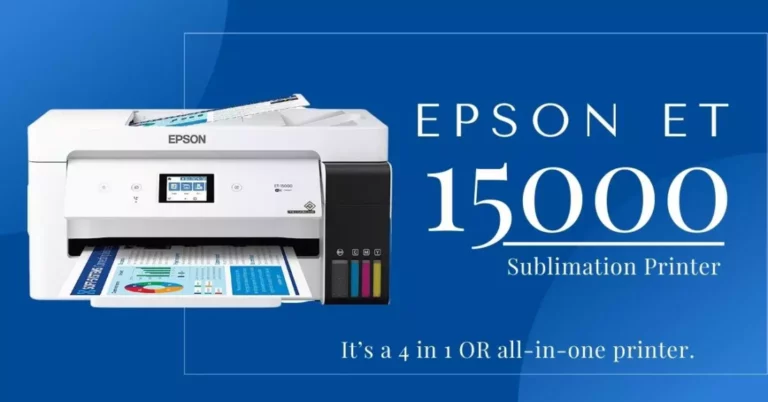All In One Epson Workforce WF-7710 Sublimation Printer Review
While sublimating, you might want to sublimate something on a larger size & scale and your printer doesn’t support it, right? So let me solve this for you by giving you my honest review of the Epson Workforce 7710 sublimation printer. It’s an all-in-one wide format printer with multiple outclass features.
Epson printers are always focused to deliver more and create more ease for their users. This Epson 7710 is an ideal choice for office and household tasks. WF-7710 also has 4 individual inkjet cartridges and in addition, it also has a 4.3″ color touchscreen by which you can easily navigate the settings and other things in the printer.
Epson Workforce WF-7710
Sublimation Printer
Epson Ecotank wf-7710 Sublimation Printer
One of the best wide format all in one printer is none other than this wf 7710, it has the power to print wide formats up to 13″ X 19″ with 80% less power usage as compared to any other printer. The feature that excites me most is its auto 2 side print, copy, scan, and fax. It can also automatically feed a 35 pages document as it already has a 35-page auto document feeder, so it can also be used for your document printing as well and it can do that quickly as well.
Epson 7710 can also be operated wirelessly as it comes with the support of ultimate wireless printing and networking, so if you have iPhone, Android, tablet, or any other device, you can still easily use it for printing high quality and fast prints. It also offers Wi-Fi Direct®2, Ethernet, and NFC3. This elegant-looking machine also matches any of the room decors as well.
Points that differentiate Epson WF 7710 Printer from other Printers
- Easy control & navigation with a 4.3″ color touchscreen.
- Can be used for borderless printing up to 13″x 19″.
- This Epson 7710 Printer uses 80% less power than any other laser printer out there.
- It has a tray that can handle 250 sheets at a time, a 125 sheets output tray and rear feed for specialty paper.
- Auto 2 sided Printing, Scanning, Copying and Faxing.
- Wirelessly printing is also there, you can use it from any device wireless and with Wi-Fi, Ethernet and NFC as well.
- 7710 Epson Sublimation Printer can be used for large scale scans and two-sided scans at the same time.
- This Sublimation Printer does fast printing with 18 ISO ppm(black) and 10 ISO ppm(other colors).
- This Epson Sublimation Printer has Extra-Large Ink Cartridges for volume printing.
- Ideal for home and office work.
- Hands-free and Voice operating printing is possible with this amazing Epson Printer, just ask Alexa to print your documents, to-do list or anything you want, and you are done!
Converting Epson 7710 To Sublimation Printer
Converting Epson 7710 Printer into Sublimation one is not complicated at all, you just need to follow these steps step by step.
- Plugin your Epson 7710 Printer.
- Select English Language.
- Install the original Ink Cartridges first to test and make sure that the Printer is working Fine (Must do Step).
- Go through the Ink install process (it’s quite simple, you can do that yourself).
- Click close when it asks for Fax, Go to Settings, Click on Maintenance and choose Print Head Nozzle Check and Put some paper in and click Start.
- You will get an artwork kinda thing on paper and the Printer will ask if it matches with what is showing on the screen, so answer accordingly.
- Go to printer Screen, click on Settings, Choose Maintenance, and click on Ink Cartridges Replacement and Hit Start Button.
- Now Sublimation Ink Cartridges part comes, for that you need Sublimation Ink and Cartridges. Click on the image below to get the Best Sublimation Ink Conversion Kit for Epson WF-7710.
- Put ink into the cartridges, Inject these cartridges into the printer.
- Perform step 5 again from Go to settings, and you are done!
- Print some samples 2-3 times with new Sublimation Ink in your Epson Printer because previous ink traces might be there, so better to clean them on sample or testing instead of your original Artwork.
- This is all you need to do as a setting and changes in the Epson WF-7710 printer to convert it into a Sublimation Printer.
How to Use the WF-7710 Printer?
This WF-7710 printer produces wide format all in one print shop quality with borderless prints up to 13″ X 19″ and can scan up to 11″ X 17″. A versatile inject, it has a tray that supports up to 250 sheets and a rear feed for specialty paper to meet and add productivity in office work.
This WF-7710 Sublimation Printer also has a 4.3″ color touch screen for easy navigation and control over the settings. It can be networked wired and wirelessly. With the addition of wide format all in one printing, it also does Auto 2 Sided Document or paper Scan, Print, Copy and Fax even in bulk quantity. Which gives an extra edge to Epson WF 7710 over other printers.
Pros
WF Epson 7710 is Budget-Friendly and low-cost printer.
This Epson 7710 Printer is Multi-functional.
It can be used wired and wirelessly.
High ISO Print Speed.
Wide Format All in One Printer which supports a broad spectrum of documents.
Easy ink cartridges installation.
Uses 80% less power as compared to other color printers.
Cons
You need to set it up before starting Sublimation Printing.
Technical Features
Printing:
- Black: 18 ISO ppm
- Colour: 10 ISO ppm
- Maximum print resolution: 4800 X 2400 dpi
- Minimum ink droplet sizes: there are 3 droplet sizes, as small as 2.8 picoliter
- With the drop in demand inkjet technology
Ink:
- Ink type: Durabrite ultra pigment ink and these are smudges, fade, and water resistance
- Epson strongly recommend using original and genuine ink to ensure optimal printing quality and printer’s performance
- 4 individual ink cartridges
- Fade Resistance/Print longevity: Up to 84 Years10
Sound Level:
- Power 6.2 B(A), Pressure 48 dB(A)
Weight:
- 40.8 LBs
Copying:
- 16 ISO cpm(black)
- 8.8 cpm(colours)
- Copy Quality: Best
- Quantity: 1-999(PC-free)
- Maximum copy size: 11.7″ X 17″
- Automatic 2 sided copy with up to 11.7″ X 17″
- Can do precise, resize, id copy, collate, adjustable density, remove punched holes, and remove shadows.
Scanning:
- Scanner Type: Color Flatbed and Automatic 2 sided ADF
- Photoelectric Device: Color CIS line sensor
- Hardware Resolution: 1200 X 2400 dpi
- Maximum Resolution: 9600 dpi Interpolated
Faxing:
- Fax Speed: Modern 33.6 Kbps, and as fast as 3 seconds per page
- Memory: Up to 550 pages
- Speed Dial: Maximum 200
Connectivity:
- High-speed USB
- Wireless (802.11 b/g/n)3
- Wi-Fi Direct3
- Wired Ethernet (10/100 Mbps)
- NFC4
General Details:
- Display: 4.3″ Color Touch Screen
- Printer Language: English
- PC-free Paper Support
- AC 100-240V Universal
- Rated Frequency: 50-60 Hz
- Recyclable Product
Epson 7710 VS 7715 VS 7720
When comparing these 3 amazing multifunctional printers, you can’t choose one on the basis of features, because all three perform differently. So you need to choose the one which fits you the most and fulfills your work requirements.
Epson 7710:
- All in one wide format printer at once.
- 4.3″ Color touch screen for easy navigation.
- Auto 2 sided Document feeder(ADF).
- This Epson 7710 printer consists of 4 Individual ink cartridges.
- Can be used wired and wirelessly.
- Uses 80% less power as compared to other color printers.
Epson 7715:
- This Epson 7715 printer has Wide media compatibility.
- Dual side A3 Photocopies.
- Featuring a large 10.9cm Color touch screen.
- Ideal for business and office work.
- Gives strong and clear printing quality.
- It has cartridge-based inkjets.
Epson 7720
- Gives borderless print shop quality prints.
- 3 Droplet sizes as small as 2.8 picoliters.
- Uses 80% less power as compared to other color printers.
- Extra-large capacity ink cartridges.
- This Epson workforce printer also features Hands-free voice activating printing.
- Larger paper sheet capacity, consisting of 500 sheets
Epson 7710 VS Sawgrass Printer
Epson and Sawgrass are very well-known brands among sublimation lovers, but in terms of comparison, not everyone knows the facts we are about to share. Epson has many features, as well as Sawgrass, has, but Epson always gets an edge over other printers because of its pricing, functionality, and user experience.
Epson printers also use 80% less power than any other color printer. With providing Print shop quality prints and outclass finishing in the artwork and they are very easy to set up and use & navigate.
Pricing:
Epson 7710 is very inexpensive and affordable but when we talk about any of the Sawgrass printers they have very high prices and you can even buy 3 Epson 7710 printers for the price of one sawgrass. So here Epson clearly beats the sawgrass printers.
Functionality:
In terms of features and functions of both, each has its own advantages, Epson 7710 has 13″ X 19″ maximum size of printing, whereas sawgrass has 8.5″ X 14″. Epson printers are low cost and the price of WF-7710 is very budget-friendly for anyone, sawgrass on the other hand is quite expensive.
Support:
Sawgrass has exceptional support, there is no doubt in it. But it doesn’t mean that Epson does not provide support, it also provides outclass support to their users.
Conclusion
Epson 7710 workforce sublimation printer has many of those features which other printers can’t match especially if you compare it with sawgrass printers. Most importantly, this WF-7710 printer is budget-friendly for most people who are just starting their sublimation journey or even scaling it. It also gives a wide range of printing sizes up to 13″ X 19″ with borderless printing. You just need to do settings of the Epson wf 7710 once in the start and onwards, you will get only high and outclass printing results from it.