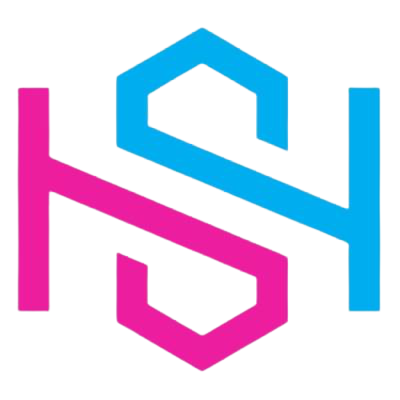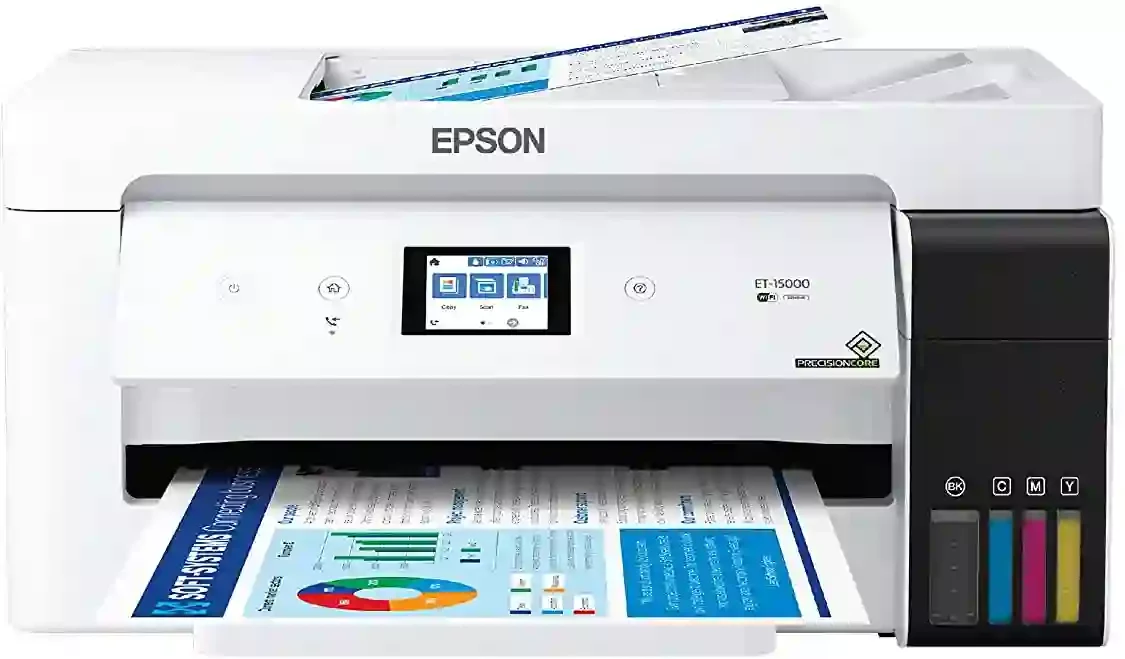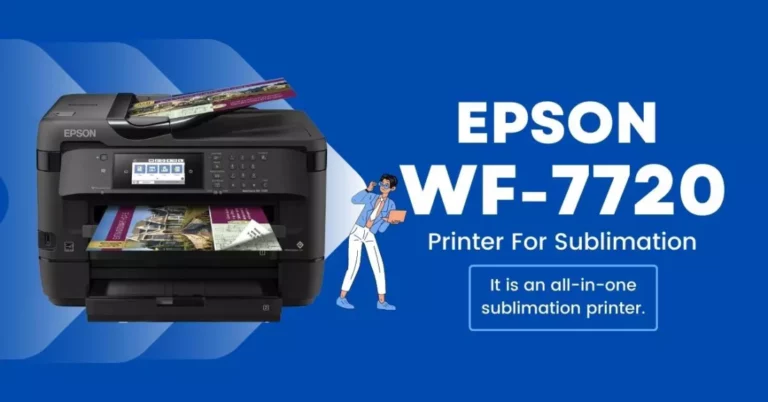Epson ET 15000 Sublimation All In One Printer Review
Among so many great printers, Epson ecotank et-15000 stands out differently. Not just in printers, but this et-15000 is very popular in ecotank series because of its features. The major feature which should be noticed is that it all-in-one printer and can print wide-format.
Epson et-15000 is a decent price printer to start your sublimation journey. This all-in-one ecotank printer offers high-quality prints with detailed vibrant colours, that makes your sublimation printing more charming and appealing.
Epson ET 15000
Sublimation Printer
Converting Epson Ecotank et-15000 Printer to Sublimation Printer
The first thing to keep in mind is, that this Epson ecotank et-15000 all in one printer is not the sublimation printer. We will be converting it for sublimation using third-party ink. Which may conflict with the warranty of the printer.
But converting and doing sublimation with this printer is super easy. Most people achieve great results and have no complaints about it. Converting the Epson 15000 into a sublimation printer has a few simple steps.
Step 1:
The first step is to unbox your printer and purchase sublimation ink. You can check the price on amazon by clicking on the button underneath. Because we are converting the printer into a sublimation, so we required sublimation ink and the actual ink that comes with the printer will not be used.
Step 2:
The second step is to open and lift up the printer lid. Then open the ink tank lid. After opening you will see 4 ink tanks for each different color. Black, Cyan, Magenta, and Yellow.
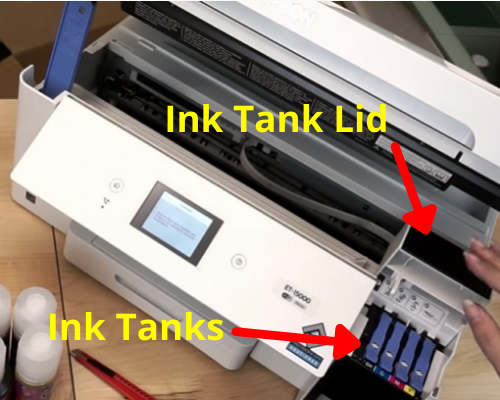
Step 3:
Fit your ink bottles from nozzles into the ink tank and do not squeeze or force the ink. Let it go into the tank with its own flow.
NOTE: Make sure you matched the color of the ink and tank. Adding the different color ink into the different color tanks can be very harmful to the printer.
Do the same process with all 4 ink bottles and tanks

Step 4:
After adding ink into all four tanks, it’s time to set up. Click the small button on the right of the screen on the printer for 5 seconds. The onward process is self-explanatory, just set up the printer with the best print quality and adjustments, and your sublimation printer is ready.
Do a couple of test prints, if the quality is good then you can start your actual sublimation printing. If not then do a few more test prints until all the color comes clear and smooth without any dots or spots on the paper.
HOW To Do Sublimation Printing With Epson et-15000 Ecotank Printer – Complete Process
Before starting sublimation with Epson et-15000, you need some equipment. Make sure to use high-quality supplies to achieve excellent quality vibrant color results.
Requirements:
Printer: For any sublimation printing, you need a sublimation printer. Here we are using Epson ecotank et-15000 all-in-one printer for sublimation. You can check the price of the printer here.
Heat-Press Machine: A heat press machine is needed to transfer sublimation print from paper to substrate. Any standard heat press machine can be used for heat pressing the design from the paper to the substrate such as a shirt.
Sublimation Ink: Standard ink can not be used for sublimation. That’s why sublimation ink is required to do sublimation printing.
Sublimation ink has a special feature by which it becomes gaseous when heated and gets infused in the substrate such as the shirt and becomes the permanent part of the shirt.
Sublimation Paper: You can use standard paper for sublimation as well but then you have to do some additional steps called Marrying. For the sake of saving time, you can use sublimation paper. There is no need to do additional steps with the sublimation paper.
Simply print your design on the sublimation paper and do your heat transfer using a heat press machine.
Other Accessories: Some other accessories like gloves, heat-resisting tape, and butcher paper are also required. These all get used in the sublimation process.
Process Of Sublimation With Epson Ecotank et-15000 in 5 Simple Steps
Step 1:
Step one is to convert the printer into a sublimation printer. After converting the printer, prepare other accessories and preheat the heat press for 3-4 minutes depending on the printer size and substrate you are going to print.
Step 2:
Print your design on the sublimation paper using a sublimation printer. After printing, place your substrate such as the shirt on the heat press.
Step 3:
Then press the shirt for 15-20 seconds to remove any wetness on the shirt and make your shit smooth for printing. After pressing, place your printed sublimation paper on the shirt and tape the corners.
Step 4:
The reason for taping the corner is that it makes sure that the paper can not move or shake while pressing. After that, place a butcher paper on top of it and start pressing.
Step 5:
Press the shirt at 375-400 F for 120-160 seconds with medium pressure. Depending on your heat-press size and substrate adjust accordingly as well.
Once pressing is done. Wear your heat gloves and remove the shirt from the heat press and paper from the shirt. Your sublimation printed shirt using Epson ecotank et-15000 all in one printer is done.
Features Of Epson Ecotank et-15000 All-In-One Wide Format Printer
FEATURES
Buying Guide For Epson Ecotank et-15000
Before buying any printer for sublimation purposes, you have to identify your requirements and then match if the printer falls in your criteria. Common criteria for finalizing any printer is its print quality, features, warranty, price, and resources usage.
Print Quality:
Print quality can not be compromised while doling sublimation printing. Because the print which is printed on paper will be transferred on a substrate and if the quality is not top class then the time and money invested on the substrate will be wasted.
This Epson ecotank is all in one wide format sublimation printer prints up to 13 X 19 size. That’s the size you need if you are into the sublimation business. In addition, the max resolution of the printer is 4800 x 1200 optimized dpi. This makes sure the quality of the print is excellent and the colors printed on the paper is vibrant and clear.
Warranty:
Most of the printer companies offer 1-year support. Sometimes it’s not enough if you are new to the sublimation. Epson offers 2-years of premium support on this ecotank et 15000 wide format printer.
You can also get help and support from Facebook groups and get answers to your questions about sublimation printing. Some groups are officially owned by Epson as well.
Price:
Price is the most important factor while buying any sublimation printer. You can get excellent features and high-quality printers at an expensive price. But Epson offers the same printer with top-class excellent features at a very affordable price.
The Epson ecotank et 15000 comes with ink for initial usage as well. It is the best printer with this many great features in this price range.
Resources Usage:
It is very important to track that how much ink or electricity is your sublimation printer is using. Tracking the usage of ink is more important. You can track your printer ink usage by counting the sublimation printed papers and the quality of those prints.
The other important thing to keep in mind is that you should always use high quality and original sublimation ink. Don’t go for sublimation ink copy, it can harm your printer internally and damage the printer.
Conclusion
Epson ecotank wide format printer is very cost-effective and a great choice for professionals as well as beginners. The important and key feature is its ability to print wider and larger with the same high-quality vibrant prints. The all in one feature of the printer also differentiate it from other printers and gives you the reason to choose this printer over others.