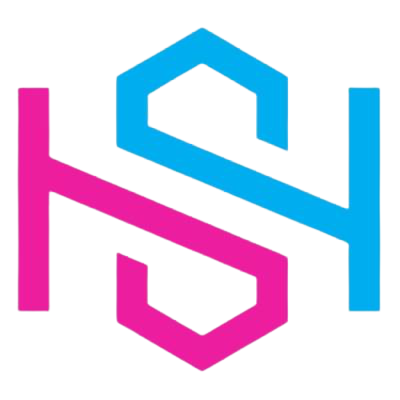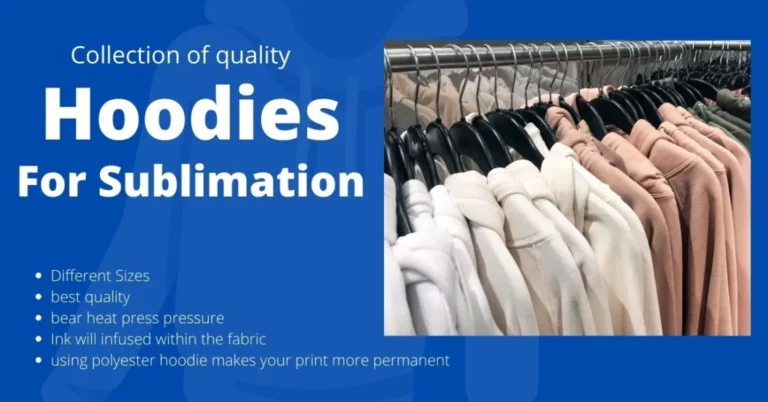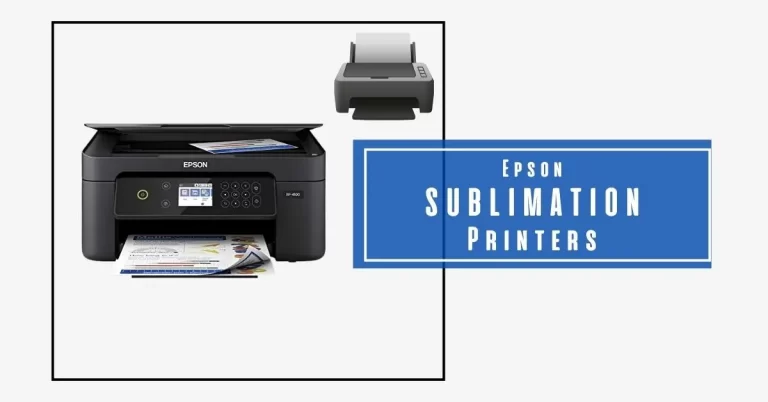Collection of Cheapest Sublimation Printer in 2023
Sublimation printing is a fun and exciting process. Along with that you can make money out of it and do sublimation printing professionally as well. Those who are just entering into a sublimation printing industry, might not have a large budget or capital.
To help such newcomers in sublimation printing, we have listed the Top 5 Best Cheapest Printers That Can Be Converted To Sublimation in 2023 very easily and quickly. You can choose any of these on the basis of their features and review in this article.
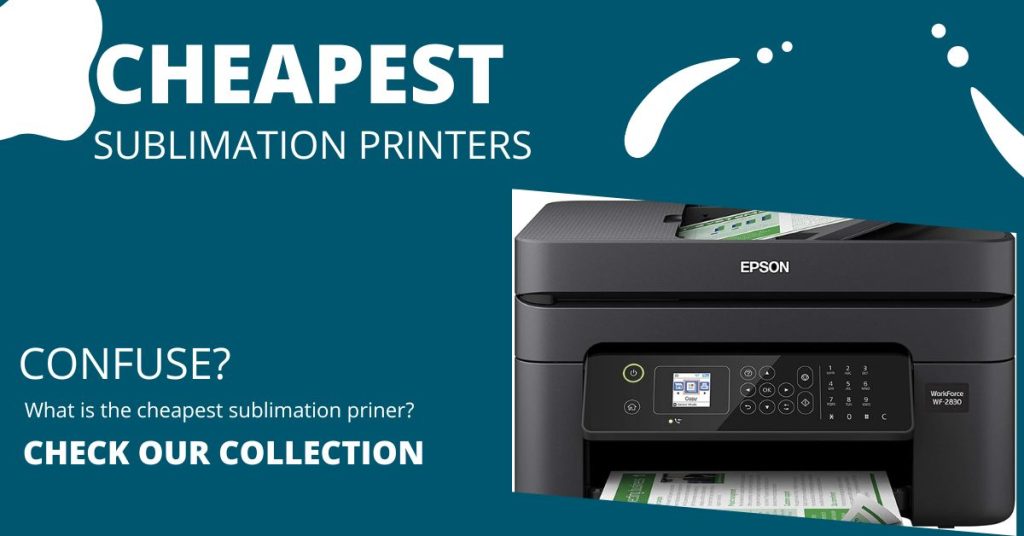
Confuse? What is The Cheapest Sublimation Printer? Here is Perfect List
So, you might be wondering about printers and sublimation printers difference, right? Basically, there are two types of printers that are used for sublimation.
1. True Sublimation Printers
2. Converted Sublimation Printers
True Sublimation Printers:
The printers that are built and manufactured specifically for the intent of sublimation are called true sublimation printers. These printers have a better life span, quality, and features compared to the converted ones. But obviously, with that, they are very expensive as well. Not everyone can afford it from the very beginning of his journey of sublimation printing.
Converted Sublimation Printers:
The printers that are not intently manufactured for sublimation purposes yet used for sublimation anyhow are called converted sublimation printers. These printers are comparatively very cheaper and more inexpensive than the true sublimation printer. There are a few drawbacks as well of converted sublimation printers but the feature of being low-priced covers all the drawbacks and makes it a preference of the people.
1. Epson Workforce WF-2830: #1 Recommend Cheapest Printer

Key Features:
- Save Time and Paper
- Fast Printing
- Affordable Individual ink Cartridges
- Check Price Here
The Workforce(WF) series printers by Epson are really adorable and getting popular day by day. These printers are specifically targeted to professionals more than a small office or home usage. You still can use this for home or office.
This Epson WF 2830 printer can be used for sublimation printing. The printer has multiple print media sizes that allow you to offer more and larger variety of products to your customers.
Epsons 4 in 1 printer can perform scan, copy, fax, and print. The best part about printing using this printer is that you don’t need to replace or refill all the cartridges whenever any of them rams out of the ink. Just replace or refill that specific one.
High-quality performance and professional printing results come out from this sublimation printer. Because of having better print resolution dpi, color printing technology, and other features, this is one of the best yet cheapest printers that you can ever find for sublimation printing. Providing you a bit of automation with your sublimation printing. This printer for sublimation has a 30-sheets automatic document feeder that can be used for multiple purposes.
The printer is quite big in size, make sure your desk has enough space for it. Like size, the features and print quality of the printer are also larger than others comparatively.
The best part is that you can use and install sublimation ink and cartridges. The per print cost is way better as well. This printer can perform better for larger or volume sublimation prints rather than smaller ones. Because of having an automatic feeder for sheets, you also don’t have to insert sheets again and again.
Pros
Wireless connectivity is available in the printer.
Great for volume and bulk sublimation printing.
Easy navigation screen and button on the printers front.
Low-priced and have some automation features as well.
Cons
Instructions that come with a printer are hard to follow.
The large size of the printer takes more space on your desk.
2. Epson EcoTank ET-2720 Wireless Color Supertank Printer – 2nd Highly Recommended
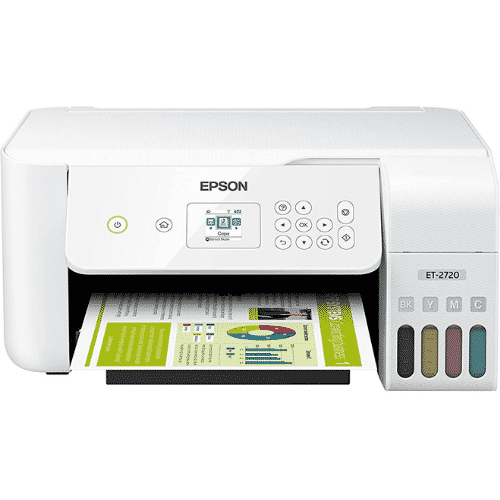
Key Features:
- Zero Cartridge Waste
- Innovative Cartridge-Free Printing
- Built-in Scanner & Copier
- Check Price Here
The all-in-one cartridge-free printer Epson ecotank et 2720 comes with supersize larger tanks for inks rather than traditional cartridges. This benefits you by saving the ink and its cost. As well as refilling again and again or changing the cartridges.
The ET-2720 gives you the liberty to print up to 11 pages per minute in black and 13 pages per minute in color with a splendid resolution of 5760×1440 dpi. The printer supports various wireless printing options such as Google Cloud Print, AirPrint, Epson Connect, and more. You can also use NFC touch point for one-touch printing.
The ET-2720 weighs only 14.22 lbs, making it easy to move around, and has a dimension of 17.72×14.17×11.81 inches which is not too big or small as compared to other printers in the market.
Moreover, this printer performs sublimation printing on multiple sizes of paper. You can print on a maximum paper size of A-series or ledger paper. With that being a cartridge-free printer, it also saves the ink cost and time of yours.
The printer comes in a box with a quick guide, a warranty card, and many more accessories. The setup is very easy and fast too. You don’t need any technical assistance with it, as it is very user-friendly. Performance-wise this printer is awesome. It prints super high definition prints and gives you not less than any professional printing results. The speed is also very good.
The only drawback of this printer is that it doesn’t have an automatic document feeder which might be a problem for some users. But overall, it is a great and cost-effective printer with many amazing features.
Pros
Cartridge-free printer with supersized ink tanks.
The fast printer, the printing speed of the Epson 2720 is great.
High-resolution printing technology that prints up to 5760 X 1440 dpi.
Cons
No automatic document feeder.
No auto 2 sided printing.
3. Canon PIXMA TS Series Wireless All-in-One Color Inkjet Printer – Best Cheap

Key Features:
- Set of Starter Ink Cartridges
- Amazon Alexa, Google Assistant
- Hi-Speed USB
- Check Price Here
Looking for a high-tech printer that can be used for sublimation printing and give you the top class clear and detailed prints?
Well, the Canon Pixma TS wireless all-in-one inkjet printer is what you need. The printer has 4800 X 1200 dpi print resolution with a 1.5 segment LCD intuitive screen for printing, copying, and scanning. This printer can be used for sublimation printing and prints up to 8.5 X 14. Having a standard paper handling tray of 60-sheets input capacity.
The connectivity options of this printer are awesome as well, it can be connected via USB and Wireless Pic Bridge(Wi-Fi). This allows you to print anywhere from the home or office. You are no longer location-bound.
The printer is super easy to install and use. You will barely take 5 minutes for its setup and start printing via this amazing budget-friendly printer. With that, the printing speed of the printer is decent, it can print 7.7 IPM in black and up to 4 IPM in color.
The printer comes in well managed and packed box having all the instructions and cartridges etc. The initial setup process is super simple and takes just 5 minutes. After the setup, you are all good to print your first sublimation design using your phone or laptop whatever you want. This printer has multiple connectivity options.
The performance of the printer is great prints that come out of the printer are fully detailed and every area of the image is clear. In addition, this sublimation printer can be used for scanning and copying. These are secondary features yet perform great.
Pros
All-in-One printer, prints the sublimation design with vibrant colors and details.
Easy setup and initial settings.
Prints on multiple sizes and can manage volume printing as well.
Prints with a resolution of 4800 X 1200 dpi.
Cons
Can not print from Fire HD tablet.
Takes time to print queued items.
4. Epson Expression Home XP-41 05 Wireless Auto 2-Sided Printing

Key Features:
- Print Up to 10 ISO ppm
- Auto Duplex Printing
- Wireless, USB Connection
- Check Price Here
The 3-in one wireless printer for sublimation, Epson Expression Home XP-41 is one of the cheapest printers that can be used for sublimation. The printer has multiple features built-in such as high definition inkjet printing technology, color output, fast speed, and optimized dpi.
The reason we placed it on the No.1 spot is that it’s super cheap yet has an amazing print resolution of 5760 X 1440 optimized dpi. This can give a clear idea of what the sublimation print can look like on the paper. The vibrancy, detailing, and color texture will be astonishing.
With that, this sublimation printer has a 2.4 color LCD on the front for easy setup and navigation between the options in the printer.
The interesting feature of the Epson Expression Home XP is its auto 2 sided printing technology that saves paper and time, both for you.
The connectivity options of this printer also make it special. Wi-Fi and USB connectivity are kinds of standard options nowadays. But this printer features hands-free voice-activated printing which means you can command your printer without touching a single button. 100% recommended printer for sublimation printing. The price is also very low and the features are just like any super-expensive printer. It’s easy to use and understand. If you are a beginner in the sublimation printing industry then this printer is perfect for you.
The printer comes in a well-packed box having taping on all sides to secure the printer. In the box, you will have an instruction booklet, CD-Rom with drivers, power cords, and 4 Ink cartridges(CMYK). The initial setup of the printer is super easy and explained in the instruction booklet.
Installation of the sublimation ink instead of the standard ink might confuse you but you can do it very easily. Just install the sublimation ink instead of the standard and you are done. Performance-wise this Epson printer has extraordinary features. It gives unseen results suing its high-definition printing technology.
Pros
Super budget-friendly sublimation printer.
Prints ultra high definition prints.
Optimized dpi.
Multiple Connectivity options with voice-activated printing technology.
Cons
The body of the printer is made up of low-quality plastic.
5. Canon PIXMA G1220 Single Function MegaTank
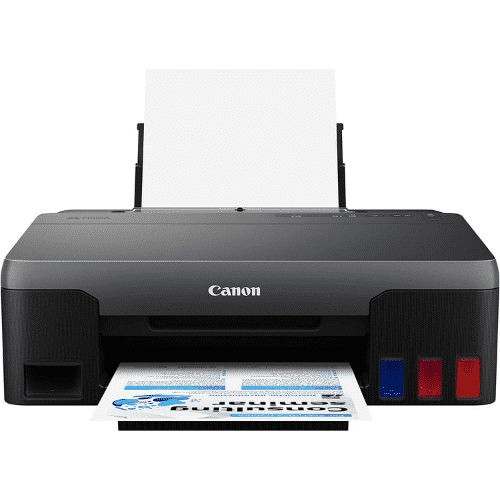
Key Features:
- Print Pictures Several Time a Week
- Mega Tank Inkjet Printer
- Auto 2 Sided Printing Technology
- Check Price Here
Canon Pixma g1220 printer is also a low-priced printer having many features that can be used for perfect sublimation printing.
Having many adorable features, this printer is perfect for home and office use. Or small sublimation printing tasks. Whereas it can handle volume printing tasks as well you can see a minor difference in bulk vs smaller quantity printing. The smaller ones will be better.
This Canon Pixma G1220 uses inkjet printing technology and delivers vivid and vibrant print results. The printer can also print borderless which means if you have a plan of sublimating smaller objects then this is an ideal choice printer for you.
The printer prints much better prints in photos quality selected settings and the print quality will surprise you. However, it can be slow in printing these selected settings so keep in mind that you might face slow printing if you are in hurry. The size of the tanks in this printer is awesome. It holds a large amount of ink so you will not have to refill it again and again.
You might see people saying that this printer is not good at printing and stuff. But let us tell you our experience. This printer has amazingly large tanks that store the ink for a longer time period. You must have to do the settings of the printer correctly, and once you do them correctly you will no longer see the banding issue, and your print quality will be vivid and vibrant with detailed coloring.
Another thing, if your images are dull in color then increase the brightness a bit before printing. It will give you the perfect print and quality with detailing.
Pros
Prints high definition prints.
Super large ink tanks.
Inexpensive printer to start your sublimation printing journey.
Great for smaller objects sublimation printing.
Cons
No wireless connectivity is available.
Not works with Mac.
How To Convert a Standard Printer Into Sublimation?
Converting a printer into a sublimation printer is an easy and simple process. But before keep in mind that some brands don’t allow to convert their printers into sublimation and if you do so the warranty on the printer might end, but that’s okay. Normally the warranty is for a year and in very rare cases anyone faces an issue with their printer in a year.
Process Of Converting:
- If your printer is new, then it’s super simple. Just install the sublimation ink and cartridges instead of the standard ink that comes with a printer. Your printer can now be used for sublimation.
- If you have an old printer that was used for standard printing and now you wanna use it for sublimation then remove the cartridges and ink from the printer and print until every single drop of the previous ink is taken out from the printer.
Then install the sublimation ink cartridges, fill those with sublimation ink, and do a few sample printing. Once your sample prints start coming clear on the paper, your printer is now ready for sublimation printing.
Conclusion
So, these are the Top Five Best Cheapest Printers That Can Be Converted To Sublimation. You can choose any of them on the basis of their features and reviews. With the help of sublimation printing, you can make money and do professional sublimation printing as well. Just keep in mind the things that are mentioned in this article while choosing a printer for sublimation printing. And before finalizing any printer, make sure it meets and fulfills your requirements, if yes then go for that printer and start sublimating.
Frequently Ask Questions (FAQ’s)
The cheapest printer that is recommended by sublimationhome is Epson expression home EX-41. The most affordable and multiple features sublimation printer. The best feature is auto 2 sided printing that saves money and time of yours.
You can buy printers from multiple sources, the best and recommended is amazon.
Yes, you can convert any printer into a sublimation printer as long as it has refillable and replaceable cartridges or ink tanks.
Yes, the EcoTank printer can be used for sublimation. To use it for sublimation, simply fill the tanks with sublimation inks instead of standard ink.
Yes, sublimation print lasts as long as the original substrate does so technically it is a permanent print.
Yes, the core of the sublimation is sublimation ink and its behavior. You can not do sublimation printing without a sublimation ink but you can do sublimation without a sublimation paper. The process becomes a bit lengthy but it’s possible.
If you do sublimation directly on cotton then it will not lasts long but if you have used sublimation liquid before sublimation on cotton then your cotton sublimation will also have the same results as you have with polyester material.