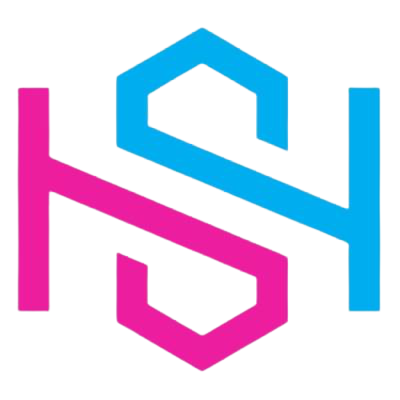Create Gorgeous Tote Bags EVERYONE ADORES
Welcome to this week’s edition of PrintCraft, the go-to source for… tote bag sublimation.
Do you agree with this post’s subtitle? If your answer is yes, then this post is for you!
What’s included:
🌟 Some cute designs
🎨 How to make your own lovely tote bag
💥 3 must-buy products of the week
Ready?
🌟 2 Best DIY Crafts
🎨 A Complete Guide on How to Easily Sublimate Your Tote Bags
Why try this out?
Imagine you’re on your way to the bookstore or a fun gathering over at the beach. You head to your wardrobe to pick a tote bag… only to be greeted by ugly or boring options.
Oh, the horror 💀
Okay, okay. While it might not be THAT dramatic 😄, sublimating your totes definitely gives you a repertoire of cool options to choose from when going out.
Maybe you’ll have a Fiji-themed tote for going to the beach, a Pride and Prejudice one for going to the book store… it’s up to you, dear reader.
What tools will you need?
💡 Sublimation Printer: A good sublimation printer will help you print out vibrant designs.
🛍️ Blank Tote Bags: These are the canvas for the sublimated designs. Ensure they’re 100% polyester or a high-polyester blend.
🏢 Heat Press: You need a heat press like this one that can fit the whole tote bag.
💈 Lint Roller: Debris can cause the designs to be unevenly printed.
🛡️ Heat-Resistant Tape: It’s used to hold the designs and the totes together.
🗒️ Butcher Paper: Quality butcher paper stops ink transfer and prevents the heat press from damaging the designs.
🏜️ Printed Designs: Purchase ready-made designs or create your own using Canva.
Now, onto the fun part!
How does this work?
Step 1: The Setup
Organize your supplies. Next, print out your designs on high-quality sublimation paper.
Step 2: Preparing the Tote Bag
Lay your blank tote bag on a flat surface and place a sheet of butcher paper inside it to prevent ink transfer.
Step 3: Warming Up Your Tote
Open up the heat press and put a sheet of butcher paper in it. The tote bag goes in next. Then, set another sheet of butcher paper on top before closing the heat press.
Preheat the tote bag at 380oF for 10 seconds.
Step 4: Taping Your Design
Bring out the bag with your gloves and tape your selected design on top of it.
Tip: Use the straps of the bag to center your design.
Step 5: The Butcher Paper Sandwich
Once the designs are secure, open the heat press and begin layering again.
A sheet of butcher paper goes in first, then the tote bag and the designs. Finish up with another layer of butcher paper.
Step 6: Sublimating Your Designs
Close up the heat press and allow the sublimation process to occur. The transfer takes 60 seconds at 390oF.
Step 7: Removing the Tote From the Heat Press
Once a minute goes by and remove the tote bag from the heat press with your gloves, Wait until this cools down so the design nicely settles in.
Step 8: Finally!
Finally, peel off the sublimation paper, and voila, your beautiful tote bag is ready to be used. ✨
A helpful extra
💥 3 Must-Buy Products of the Week
Okay! That’s it for today. Thanks for reading. Reply with the word “PrintCraft” and we’ll send you a $10 Amazon Gift Card for your next project.
Happy sublimating,
The PrintCraft Team
🙂 P.S. Please ask 1 or 2 friends to join by sharing this link with them!