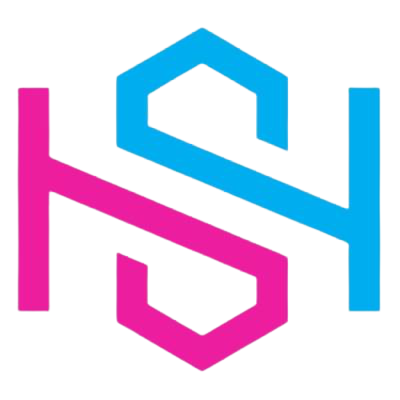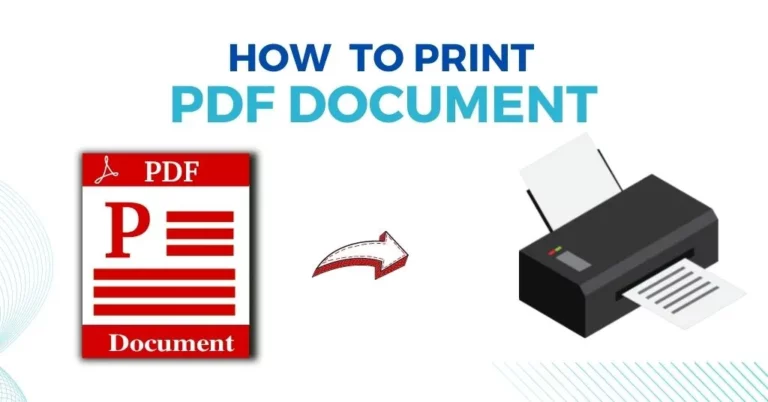How to Tell if Your Printer Is Inkjet or Laser?
How can you tell if your printer is an inkjet or laser printer? The trick is understanding the basic differences between the two. Both are excellent types of printers, but they each have their own strengths and weaknesses. If you want to know whether your printer is an inkjet or laser printer, the best way to determine it is through knowing the differences between them.
There are two types of printers inkjet and laser. Each has its own advantages, but it’s best to understand the different types before purchasing a printer that suits your needs.
What Is an Inkjet Printer?
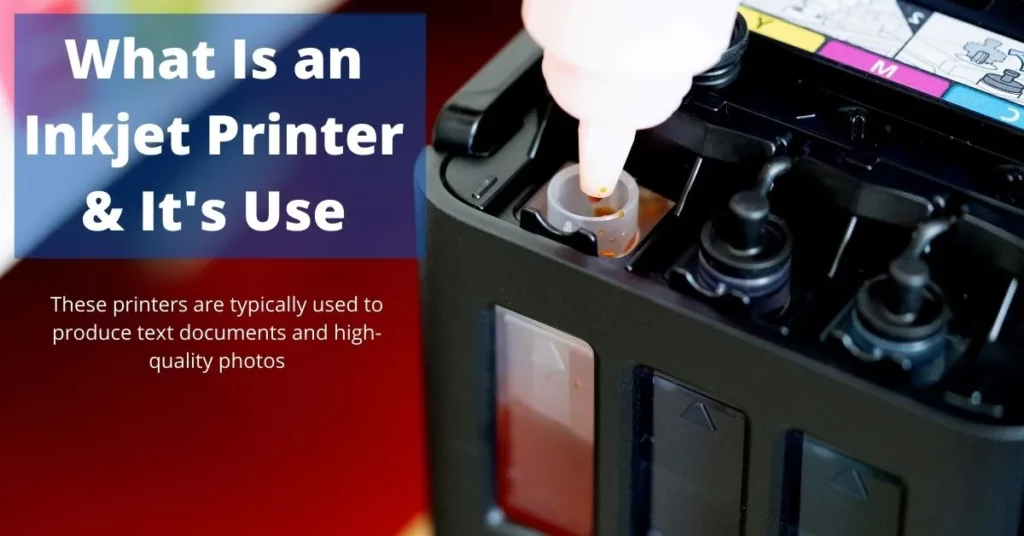
An inkjet printer uses a method of printing that is characterized by jetting liquid ink onto paper. The print head inside an inkjet printer moves across the page, spraying tiny droplets of ink onto the paper to form letters or images in inkjet printer there is no matter its simple paper or sublimation paper. These printers are typically used to produce text documents and high-quality photos. The type of ink cartridges you will need will depend on the specific model of your printer as personally i am using printer to print my PDF documents.
What Is a Laser Printer?

A laser printer uses a high-voltage current to create an electrostatic charge in a cylindrical drum using powdered ink called toner. This charge attracts the toner to the paper, which is then fused by heated rollers as it goes through the machine. This process allows for incredibly fast printing and is typically used for high-volume color printing, such as brochures and magazines.
How to Tell if Your Printer Is Inkjet or Laser?
If you’re unsure how to tell if your printer is an inkjet or a laser, there are a few different ways to tell the difference.
1. Check the Printer’s Packaging or Manual
When you purchase a new printer, the box it comes in will usually say on the outside what type of printer it is. The same applies for most printers that have been used before however, if you purchased yours secondhand, you may have to do a little more digging. Look for an owner’s manual either inside the box or on top of other packing materials. While these usually contain only basic information about how to connect and use the printer, some models’ manuals will also feature a label that reads either “Inkjet” or “Laser“.
2. Look Up Your Model on the Manufacturer’s Website
If you have an older model and don’t have any packaging or manuals handy, look up your printer model on the manufacturer’s website.
3. Look at the Top of the Printer
If you’re not sure whether your printer is inkjet or laser, don’t worry! It’s easy to figure out. All you have to do is look at the top of the printer. If the top of your printer has a flat surface with buttons for printing, scanning, and copying, it’s an inkjet. If it has a glass lid with a rectangular-shaped scanner bar inside that slides back and forth when you print, it’s a laser printer.
Knowing what kind of printer you have will help you choose the right ink cartridges and toner cartridges to replace when your printer runs out of ink or toner.
4. Look at the Toner Cartridge
All inkjet printers use ink cartridges, according to Printerland. Unlike toner cartridges, ink cartridges contain liquid ink that is sprayed onto paper to create images and text. Ink cartridges come in many different shapes and sizes and are often brightly colored so you can easily distinguish between black, cyan, magenta, and yellow ink. Note that some older laser printers do use liquid ink rather than toner powder but these models tend to be rare.
Frequently Asked Questions (FAQ’s)
How Do I Find My Printer Model Number?
Before we can tell you whether your printer is an inkjet or laser printer, we need to know what model it is.
There are a few ways to determine your printer’s model number:
- If you can see the printer, check the side of the device for markings. They may be written on a white sticker or embossed into the plastic itself.
- If you have the original packaging for the printer, check there for markings. The model number may be listed on a label on the box itself.
- Look in your printer manual for instructions on how to print out a test page or configuration page. This page will usually have information about your printer’s make and model on it.
How Do I Find My Printer’s Hostname or Ip Address?
- Enter the IP address of your printer into the address bar of your web browser.
- A window will appear asking for your username and password. Enter the appropriate information to log in to your printer.
- Click on the “Settings” tab once you are logged in to your printer.
- Click on “Network Settings” on the left side of the settings page.
- You will see the printer’s IP address and hostname under “Printer Information” at the top of the page.
Are Epson Printers Inkjet or Laser?
The question of whether Epson printers are inkjet or laser is complicated. Epson manufactures both kinds of printers, and which kind you should buy depends on your needs.
So, are Epson printers inkjet or laser? Epson manufactures both laser and inkjet printers. The company also makes all-in-one printer models that combine the features of both kinds of devices. There are several reasons to choose a laser printer over an inkjet one. Laser printers are typically faster and better at printing high volumes of documents than their inkjet counterparts. However, laser printers can’t print in color, which is a drawback for many users.
Is Canon Pixma Inkjet or Laser?
The Canon Pixma printer is an inkjet printer, not a laser printer. The main difference between the two is the type of ink they use. A laser printer uses dry powder ink, while an inkjet printer uses liquid ink. One of the main advantages of using an inkjet printer is how long it can last without needing a refill. The operating costs are usually lower than that of a laser printer as well.